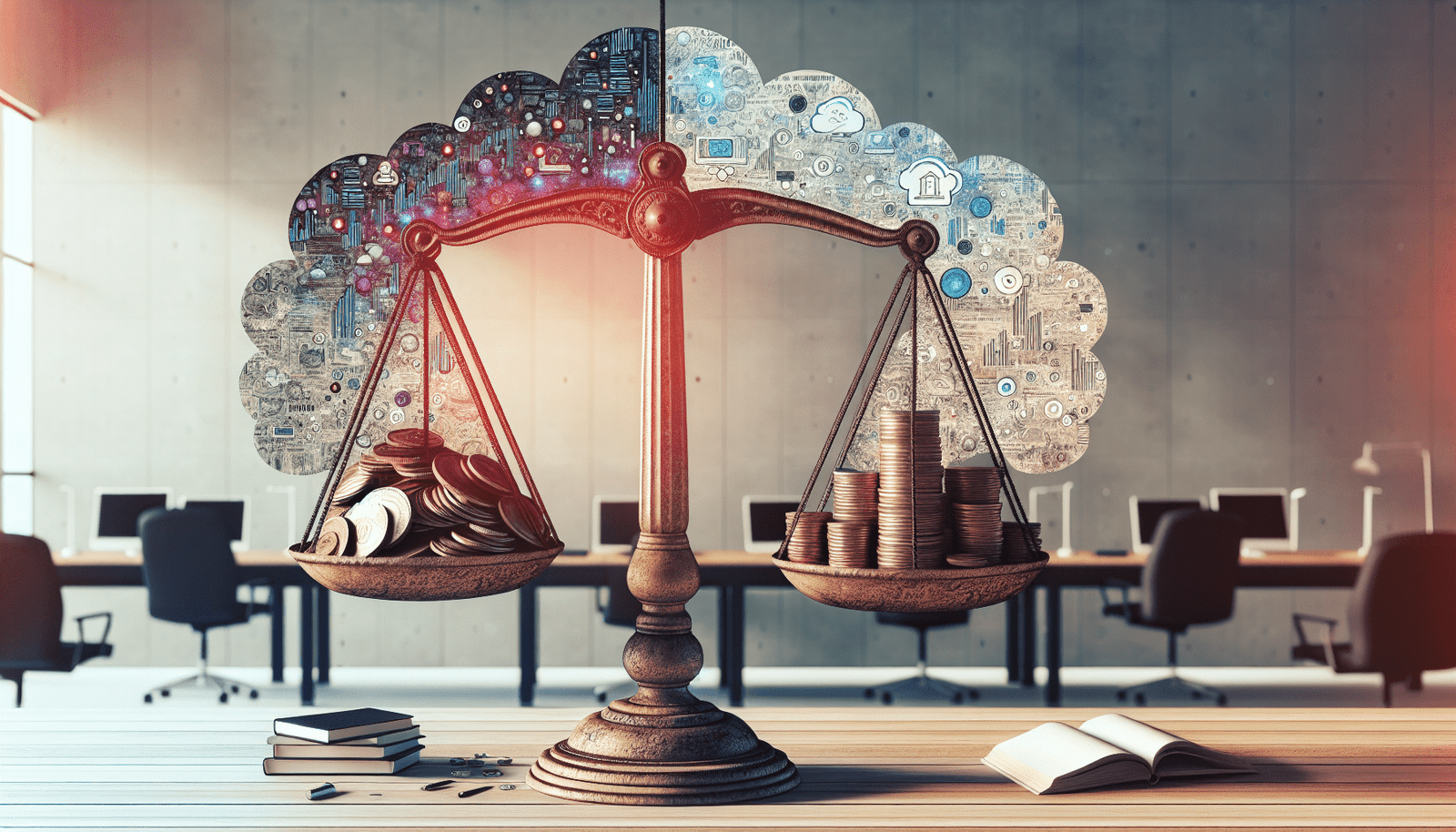Have you ever wondered about the distinctions between free and paid accounting software? As you manage your financial records, choosing the right accounting software can significantly impact your business or personal finances. Making an informed choice requires understanding the benefits and drawbacks of both free and paid options.
Understanding Accounting Software
Accounting software is an essential tool for managing your finances efficiently. It automates tasks such as tracking expenses, generating reports, managing invoices, and ensuring compliance with financial regulations. With a plethora of software options available, it is crucial to understand how they differ in terms of cost, features, and usability.
The Role of Accounting Software
Accounting software serves to simplify and streamline financial tasks, minimizing errors and inefficiencies. By automating processes, it reduces the need for manual entry and allows for real-time data synchronization. Additionally, it equips you with better financial insights and enhances overall decision-making.
Free Accounting Software: What You Need to Know
Free accounting software can be a compelling option for those on a tight budget or businesses with straightforward accounting needs. However, comprehending its limitations is equally important as recognizing its advantages.
Advantages of Free Accounting Software
The most obvious benefit of free accounting software is the cost savings. You can access a range of basic features without incurring additional expenses. Free software is particularly appealing to startups and small businesses that are in the early phases of growth. It can also serve as a learning tool for individuals or small teams new to financial management software.
Limitations of Free Accounting Software
While free accounting software can cover basic requirements, it often lacks the advanced features and scalability of paid versions. Free software may not offer comprehensive customer support, which can be a significant disadvantage when you encounter technical issues. Moreover, these versions may come with data storage limitations and offer restricted access to software updates, which could impact your system’s security and efficiency.
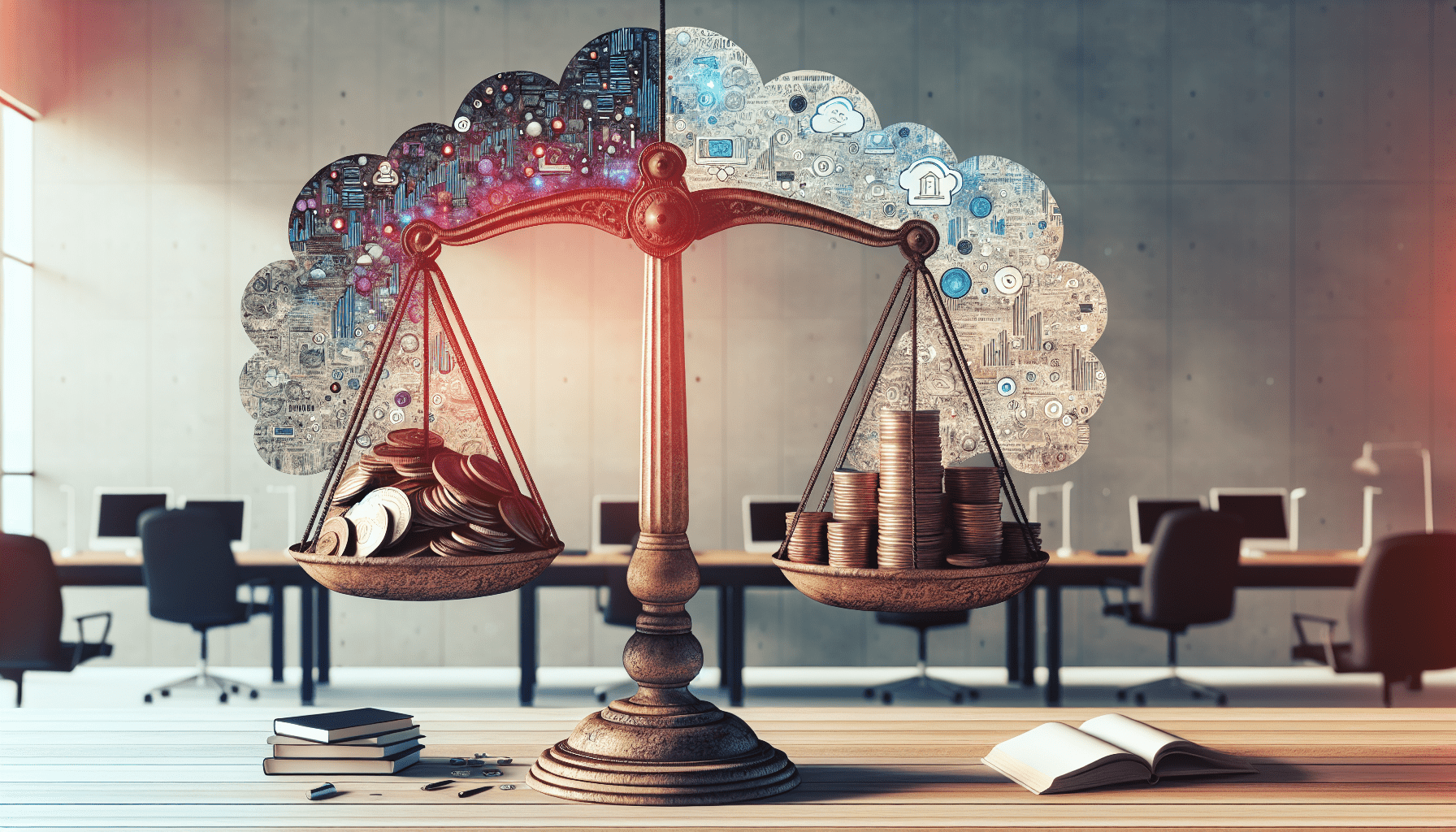
Paid Accounting Software: What It Brings to the Table
Paid accounting software packages typically offer a wider array of features and superior support services. They are designed to cater to businesses of all sizes and are often customizable to meet specific industry needs.
Benefits of Paid Accounting Software
Paid software provides access to advanced functionalities such as comprehensive financial reporting, project accounting, payroll management, and integration with other business systems like CRM or ERP. One of the critical benefits is the availability of technical support, which ensures that any issues can be swiftly resolved. Additionally, paid solutions often include regular updates and enhanced security features, keeping your financial data safe from vulnerabilities.
Challenges of Paid Accounting Software
The primary drawback of paid accounting software is the cost. Subscription fees or license purchases can be significant, particularly for small businesses with limited budgets. Implementation and training can also be time-consuming and may require a period of adjustment for users.
Comparing Free and Paid Accounting Software
To understand the notable differences between free and paid accounting software, consider the following aspects:
| Aspect | Free Accounting Software | Paid Accounting Software |
|---|---|---|
| Cost | Free | Requires purchase or subscription |
| Features | Basic, limited | Advanced, comprehensive |
| Updates and Security | Limited updates, basic security measures | Regular updates, advanced security features |
| Customer Support | Typically limited or community-based help | Professional support, dedicated assistance |
| Scalability | Suitable for small businesses with minimal needs | Scalable for businesses of various sizes |
| Customization | Basic customization options | Extensive customization to suit specific needs |

Making the Right Choice for Your Needs
The decision between free and paid accounting software ultimately hinges on your specific financial needs, budget constraints, and growth plans. Consider the complexity of your financial operations and the importance of features like customer support, security, and system integrations.
Identifying Your Needs
Analyze the size and scope of your business or personal finance requirements. A small business with straightforward accounting needs might thrive on free software, whereas a larger enterprise with complex operations might benefit from the advanced capabilities of paid software.
Evaluating Cost vs. Value
Weigh the short-term savings of free software against the long-term benefits of paid solutions. Investing in a paid platform could provide efficiencies and insights that justify the initial cost.
Future Growth and Adaptability
Consider the potential for business growth and whether your software can scale with you. Paid solutions often offer more scalability, accommodating expanding operations seamlessly.
Commonly Used Free and Paid Accounting Software
Understanding which software options are most commonly used can help inform your decision. Let’s explore some frequently used free and paid accounting software.
Popular Free Accounting Software
- Wave: Known for its user-friendly interface, Wave offers free features that cater to small businesses, including invoicing and expense tracking.
- ZipBooks: This software provides a mix of free and paid plans, offering basic accounting tools with options for additional features through paid upgrades.
- GnuCash: A free open-source software suitable for personal and small business use, offering functionalities such as double-entry accounting.
Popular Paid Accounting Software
- QuickBooks: Renowned for its comprehensive features, QuickBooks is suitable for businesses of all sizes, offering payroll, invoicing, and tax management.
- Xero: This software is popular among small to medium-sized businesses, providing integrations with over 800 apps and robust financial reporting.
- FreshBooks: Ideal for service-based businesses, FreshBooks offers time tracking, invoicing, and project management tools.
Conclusion
Deciding between free and paid accounting software requires a thorough understanding of your own needs and priorities. By balancing cost considerations with the demand for specific features and reliability, you can choose a tool that supports your financial management effectively. Whether you opt for a free solution for basic needs or invest in a paid platform for advanced functionalities, the ultimate goal is to enhance your financial processes and support long-term growth.
Consider your options carefully and embrace the choice that aligns best with your requirements, ensuring seamless financial management and operational success.