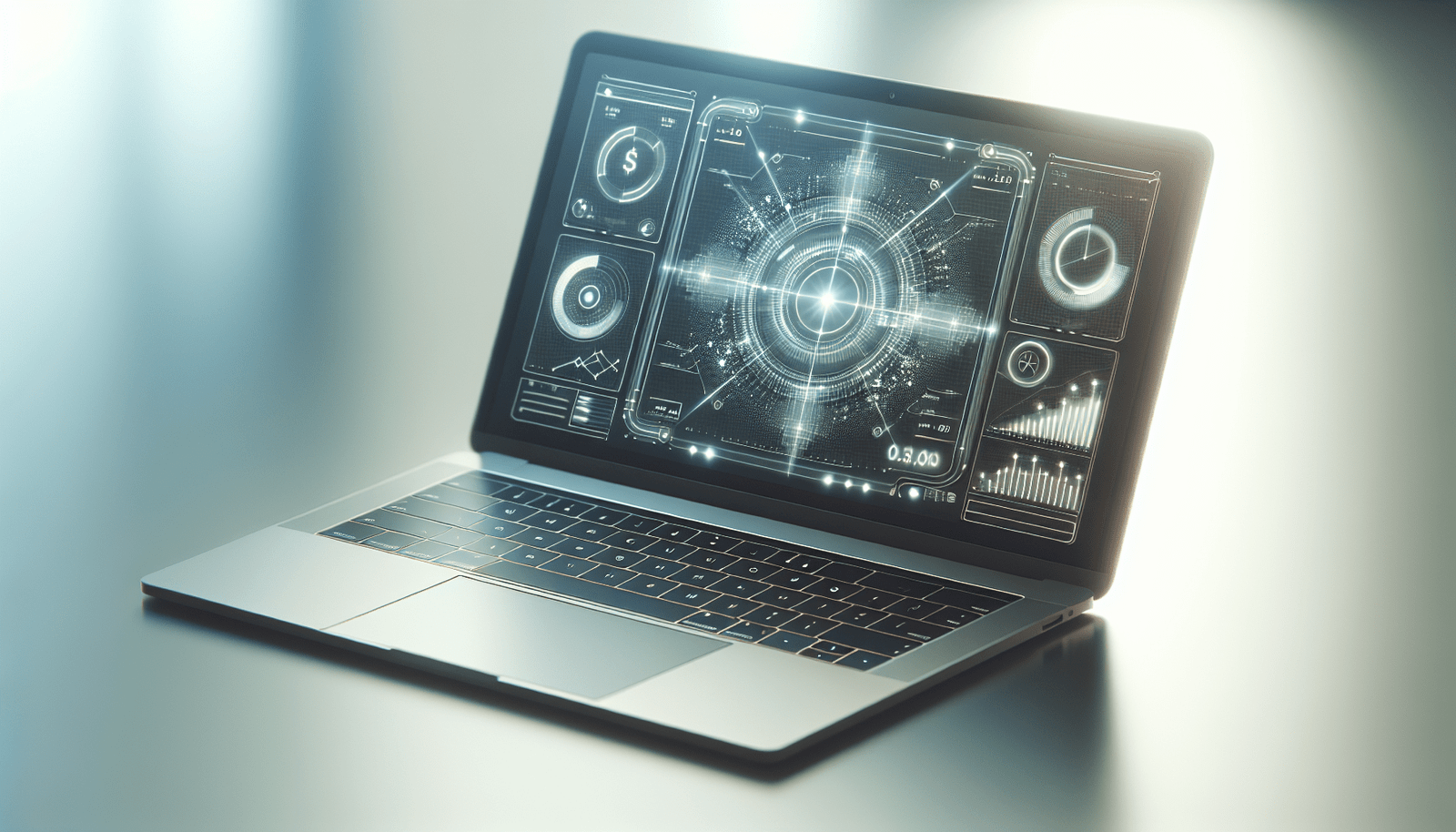What Drives Your Need for Accounting Software on Mac?
In an age where technology is evolving rapidly, have you ever considered how crucial it is to choose the right accounting software for your Mac? Selecting the ideal software not only impacts your financial management but also enhances your productivity and efficiency. This article provides an in-depth analysis of the best accounting software options available for Mac users. By understanding these options, you can make an informed decision that aligns with your business needs and objectives.
Importance of Choosing the Right Accounting Software
Choosing the right accounting software is pivotal for the smooth operation of any business. This choice affects how efficiently you track financial transactions, manage invoices, and monitor cash flow. For Mac users, it’s important to use software that is optimized for macOS to ensure seamless operation and integration. By selecting the right tool, you mitigate risks associated with financial mismanagement and enhance your company’s financial health.
Benefits of Using Accounting Software
Accounting software offers numerous benefits, including automation of repetitive tasks, improved accuracy in financial reporting, and real-time tracking of financial health. Automation helps in reducing errors and saves time, allowing you to focus on strategic business activities. Moreover, precise financial reports facilitate better decision-making, giving you the information needed to steer your business towards growth.
Considerations for Mac Users
When selecting accounting software for Mac, compatibility with the macOS operating system is critical. Beyond compatibility, factors such as user interface, features, customer support, and scalability should be considered. You should also evaluate whether the software can meet your current needs and is capable of growing alongside your business.
Top Accounting Software Options for Mac Users
To help you navigate through the myriad options available, we have curated a list of some of the best accounting software tailored for Mac users. Each option presents unique features and benefits, catering to different business requirements.
1. QuickBooks for Mac
QuickBooks is widely regarded as one of the most popular accounting software solutions, favored for its comprehensive features and user-friendly interface. QuickBooks for Mac is specifically designed to integrate with macOS, providing a seamless experience for Mac users.
Key Features:
- Automated invoicing and payment reminders
- Advanced tracking for income and expenses
- Multi-currency support
- Customizable reporting tools
QuickBooks offers different pricing tiers, allowing you to choose a plan that best fits your business size and requirements.
2. Xero
Xero is another top contender, known for its cloud-based functionality and the ability to access financial data from any device. This feature is particularly useful for Mac users who value mobility and convenience.
Key Features:
- Real-time cash flow overview
- Secure data encryption
- Integration with over 800 business apps
- Bank reconciliation automation
Xero’s platform provides a user-friendly interface, making it an attractive choice for those new to accounting software.
3. FreshBooks
FreshBooks is optimized for small businesses and freelancers, offering features that facilitate easy invoicing, expense tracking, and time management. Its simplistic design ensures a gentle learning curve for those who may not be familiar with accounting practices.
Key Features:
- Time tracking capabilities
- Expense categorization
- Client portal with detailed client summaries
- Payment acceptance via credit cards
FreshBooks is ideal for businesses looking to streamline their invoicing process and improve client interactions.
4. Sage Business Cloud Accounting
Sage is renowned for its robust financial and payroll management functionalities, making it another excellent choice for Mac-using businesses. Sage Business Cloud Accounting delivers scalability, which is perfect for growing enterprises.
Key Features:
- Comprehensive project tracking
- Detailed financial forecasting
- Cloud storage for documents and reports
- Integration with e-commerce platforms
This software is particularly beneficial for businesses seeking scalability and comprehensive reporting capabilities.
5. Zoho Books
Zoho Books stands out with its affordability and comprehensive features. It seamlessly integrates with a range of other Zoho applications, making it a great choice for companies already utilizing Zoho products.
Key Features:
- Automated bank feeds
- Recurring invoice setup
- Comprehensive project management tools
- Multi-lingual support
Zoho Books is an excellent option for small to medium-sized businesses looking for cost-effective yet powerful accounting solutions.
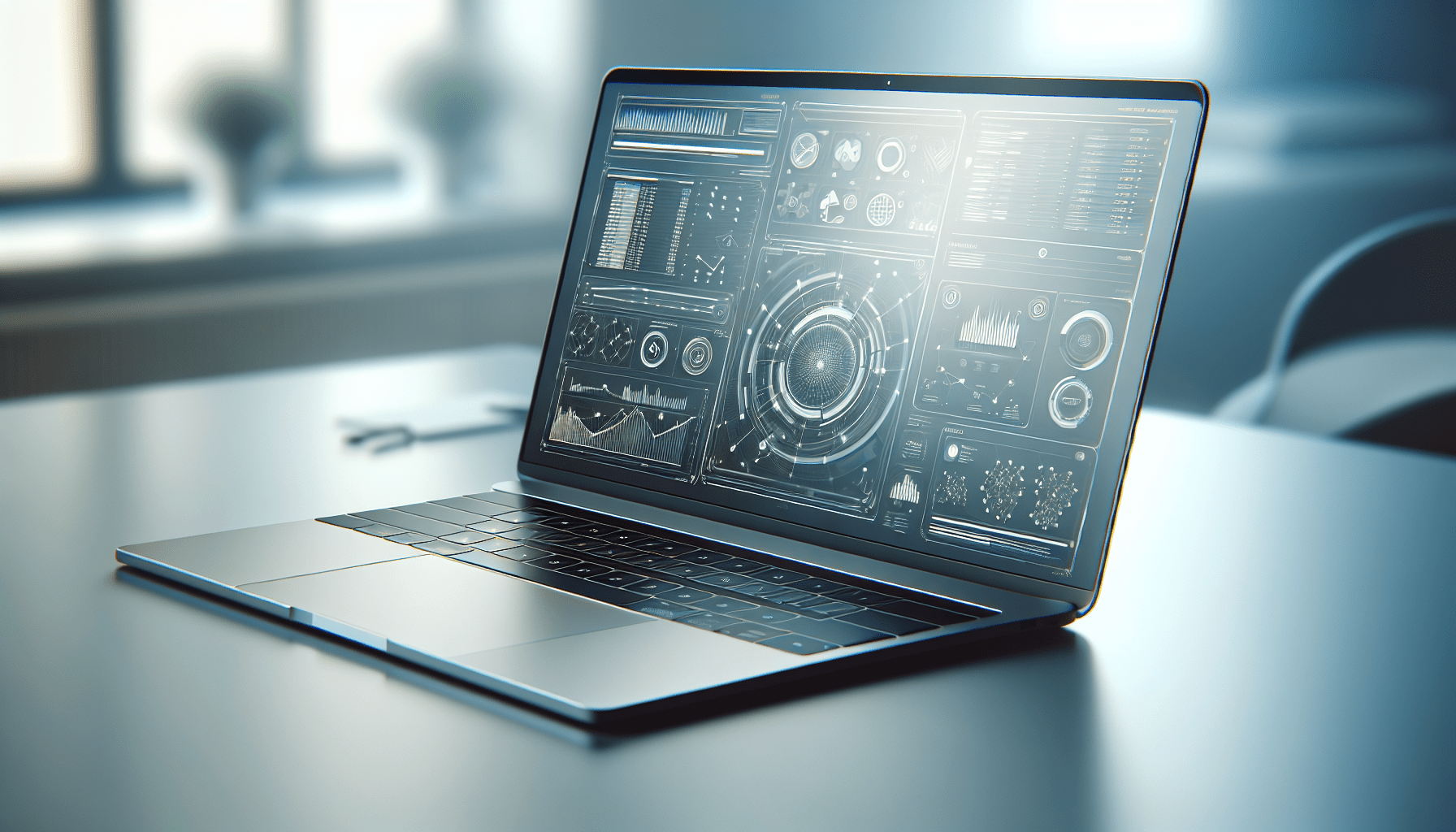
Comparative Analysis of Accounting Software
Below is a comparison of the features and pricing of the highlighted accounting software options, which can help you in determining the most suitable choice for your business.
| Software | Standout Features | Best For | Pricing |
|---|---|---|---|
| QuickBooks for Mac | Automated invoicing, customizable reports | Small to medium businesses | $25-$150/month (varies by plan) |
| Xero | Cloud-based access, integration with 800+ apps | Mobile and remote businesses | $11-$62/month |
| FreshBooks | Time tracking, client portal | Freelancers, service-based companies | $15-$50/month |
| Sage Business Cloud | Project tracking, financial forecasting | Growing enterprises | $10-$25/month |
| Zoho Books | Bank feeds, recurring invoices | Zoho ecosystem users | $0-$29/month |
How to Decide the Right Accounting Software for Your Business
You may wonder, how do you evaluate which accounting software best matches your business requirements? Here’s a guide to help streamline your decision-making process.
Assess Your Business Needs
Start by identifying your business’s specific accounting requirements. Consider factors like the volume of transactions, number of employees, and whether you require multi-currency support. Distinguishing between essential and desirable features will assist you in selecting a solution that addresses your core needs.
Evaluate Software Compatibility
Ensure the software is fully compatible with your Mac system. Opt for a solution with a native Mac application or seamless browser access. This choice ensures better performance and eliminates potential compatibility issues.
Consider the Cost
Evaluate the software’s cost in relation to your budget. While it may be tempting to opt for the cheapest option, it is essential to ensure you aren’t compromising on necessary features. Consider future growth – investing slightly more now may save you expenses and effort in the long-run if your business scales up.
Test Usability and Support
Conduct a trial of the software to gauge its ease of use and how well it fits into your workflow. Additionally, prioritize software with excellent customer support. Should issues arise, reliable customer service can be invaluable.
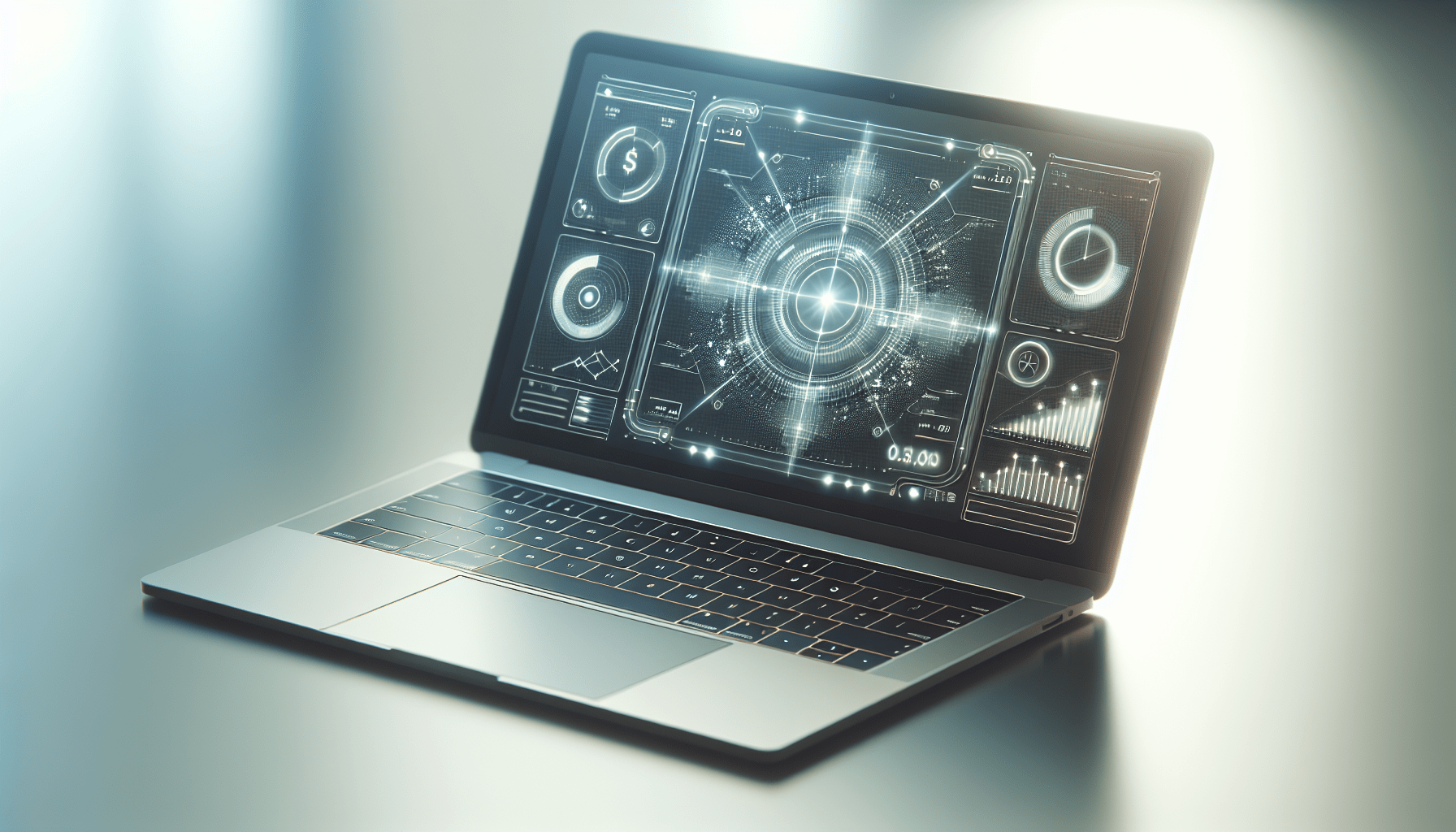
Conclusion
In conclusion, determining the best accounting software for Mac users involves careful consideration of your business’s unique needs, software compatibility, pricing, and overall usability. QuickBooks, Xero, FreshBooks, Sage Business Cloud, and Zoho Books are leading options that provide a range of features designed to optimize your accounting processes. By investing time in evaluating these options against your criteria, you enhance your business’s financial management and set the stage for sustainable growth.
Understanding the features and benefits of these software solutions will better equip you to choose an accounting platform that not only meets but exceeds your business needs. Your selection can ultimately be a vital step towards ensuring financial clarity and efficiency, paving the way for your business’s success.