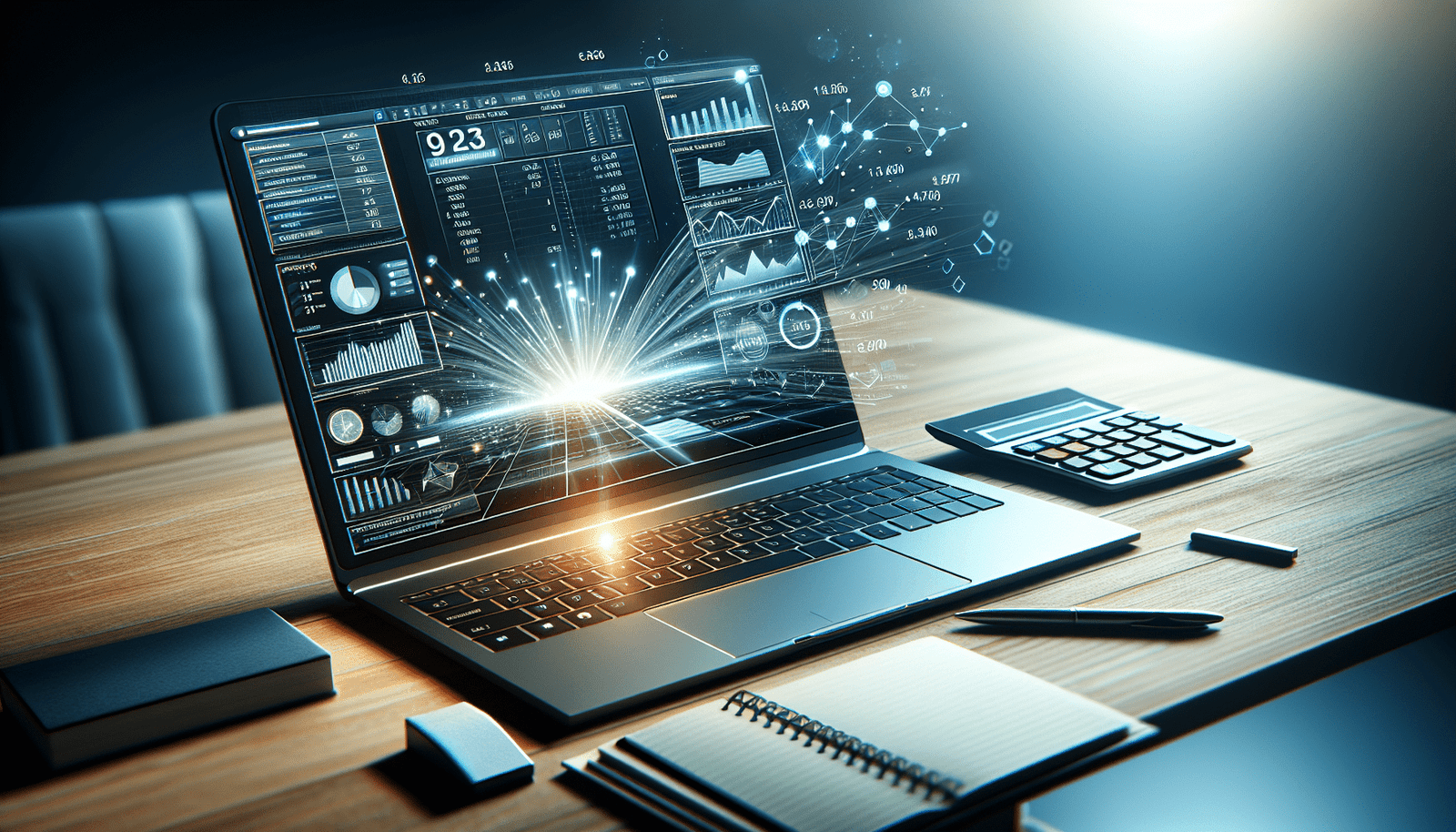Have you ever wondered how to efficiently generate a balance sheet using accounting software? As a professional, understanding how to accurately produce financial documents is essential for effective business management. A balance sheet, one of the fundamental financial statements, provides a snapshot of your company’s financial condition at a specific point in time. It lists your assets, liabilities, and equity, thus helping in assessing the financial health of your business. Utilizing accounting software for this task not only streamlines the process but also ensures precision and compliance with accounting standards.
Understanding the Basics of a Balance Sheet
Before you delve into the mechanics of using accounting software to create a balance sheet, it’s crucial to understand the basics of what a balance sheet entails.
What is a Balance Sheet?
A balance sheet is a financial statement that summarizes a company’s financial position by detailing its assets, liabilities, and equity at a particular point in time. It forms the basis for calculating rates of return and evaluating the capital structure.
Components of a Balance Sheet
The balance sheet is divided into three main sections:
-
Assets: These are resources owned by the company that provide future economic benefits. They include current assets such as cash, accounts receivable, and inventory, as well as non-current assets like property and equipment.
-
Liabilities: These are obligations that the company needs to settle in the future. Liabilities include current liabilities such as accounts payable and long-term liabilities like bonds payable.
-
Equity: Also known as shareholder’s equity, this section represents the residual interest in the assets of the entity after deducting liabilities. It includes stock, retained earnings, and additional paid-in capital.
The Accounting Equation
The balance sheet is governed by the accounting equation:
[ \text{Assets} = \text{Liabilities} + \text{Equity} ]
This equation ensures that the balance sheet is balanced, with assets being offset by liabilities and equity.
Benefits of Using Accounting Software
Integrating accounting software into your business operations offers numerous advantages.
Efficiency
Accounting software automates many of the manual tasks involved in financial record-keeping and report generation, saving you time and reducing the likelihood of errors.
Accuracy
Software tools come equipped with algorithms that ensure precise calculations and compliance with relevant financial standards, minimizing human error.
Realtime Financial Data
With accounting software, you can access real-time financial data, allowing you to make informed decisions quickly. This can be pivotal for maintaining the financial health of your business.
Scalability
As your business grows, your accounting needs will too. Software solutions can scale to accommodate larger data volumes and more complex financial environments.
Enhanced Reporting
Modern accounting software provides advanced reporting features, making it easier to generate a wide range of financial statements, including balance sheets.
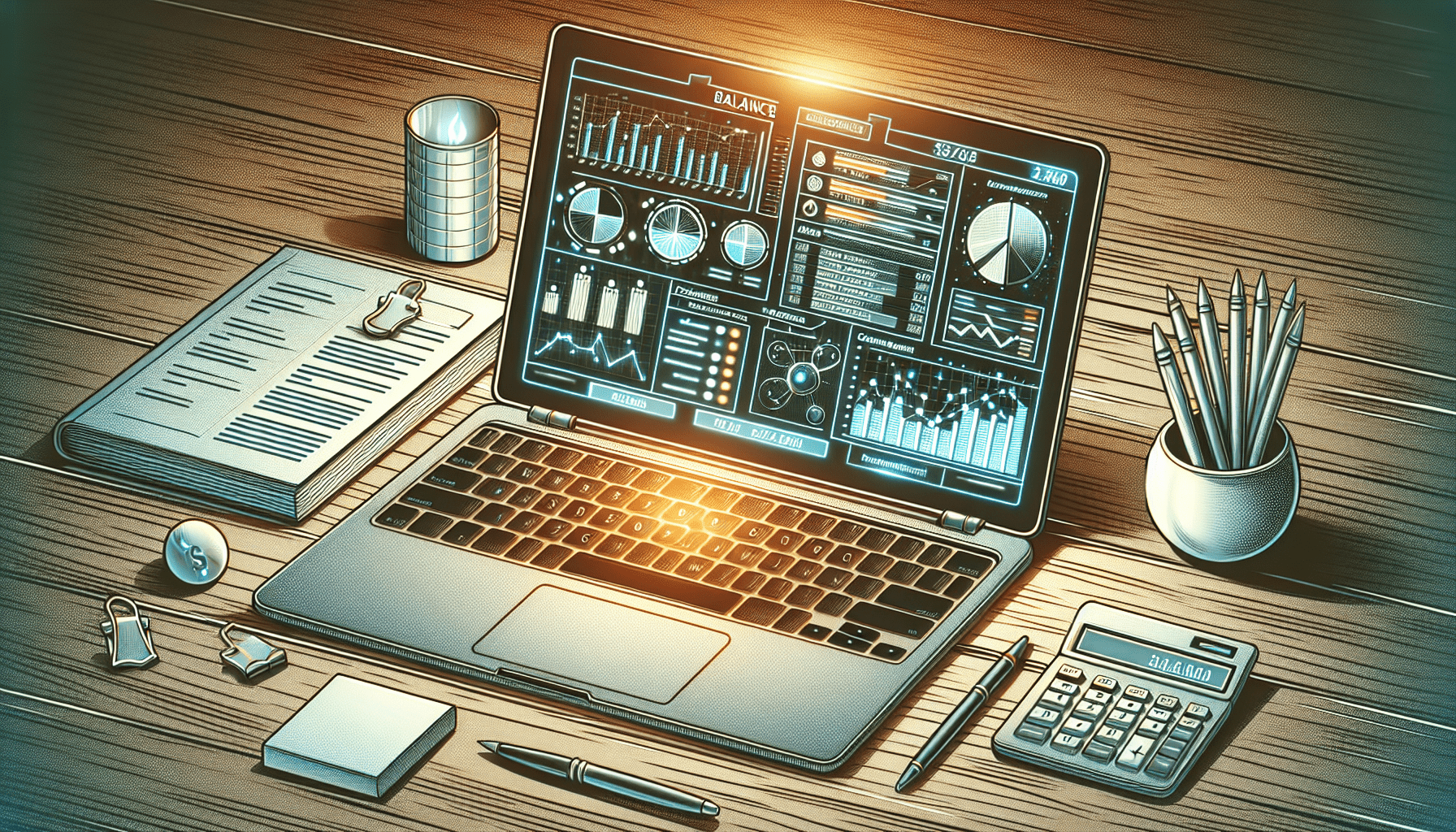
Steps to Generate a Balance Sheet Using Accounting Software
Producing a balance sheet using accounting software involves several systematic steps.
Step 1: Set Up Your Accounting Software
Begin by ensuring that your accounting software is correctly set up to suit your business needs. This includes configuring your chart of accounts, entering initial balances, and customizing settings according to your financial reporting requirements.
Step 2: Enter Transactions
Record all relevant financial transactions. These include sales revenue, purchases, expenses, and payments. Make sure that every transaction is accurately recorded in the appropriate account, as this will affect the quality of your balance sheet.
Step 3: Reconcile Accounts
To ensure accuracy, regularly reconcile your accounts with bank statements. This practice helps in identifying any discrepancies between your records and actual bank transactions, allowing for prompt corrections.
Step 4: Generate Financial Reports
Once transactions are entered and accounts are reconciled, use the software to generate preliminary financial reports. This typically includes the trial balance, which serves as a precursor to producing a final balance sheet.
Step 5: Prepare the Balance Sheet
With accurate data in the system, you can now generate the balance sheet. Use the software’s inbuilt templates or customize your report layout to meet specific requirements.
Step 6: Review and Adjust
Upon generating the balance sheet, carefully review the document for accuracy. Make any necessary adjustments to entries to ensure they reflect true financial positions.
Step 7: Finalize and Distribute
Finalize the balance sheet and distribute it to relevant stakeholders. This can involve printing, exporting to a required format, or sharing via a secure online portal.
Common Challenges and Solutions in Balance Sheet Preparation
While generating a balance sheet using accounting software is streamlined, you may encounter several challenges.
Data Entry Errors
Mistakes during data entry can lead to inaccuracies in the balance sheet. Implement validation checks within the software for error detection.
Reconciliation Issues
Differences between recorded transactions and bank statements can cause reconciliation issues. Regularly update and audit your records to prevent this problem.
Report Customization
Customized report requirements can sometimes be a challenge. Choose software that offers flexible reporting options and lets you customize templates as needed.
Software Limitations
Some accounting software may have limitations in terms of functionality or scalability. Periodically review your software needs against your business growth to ensure continued alignment.
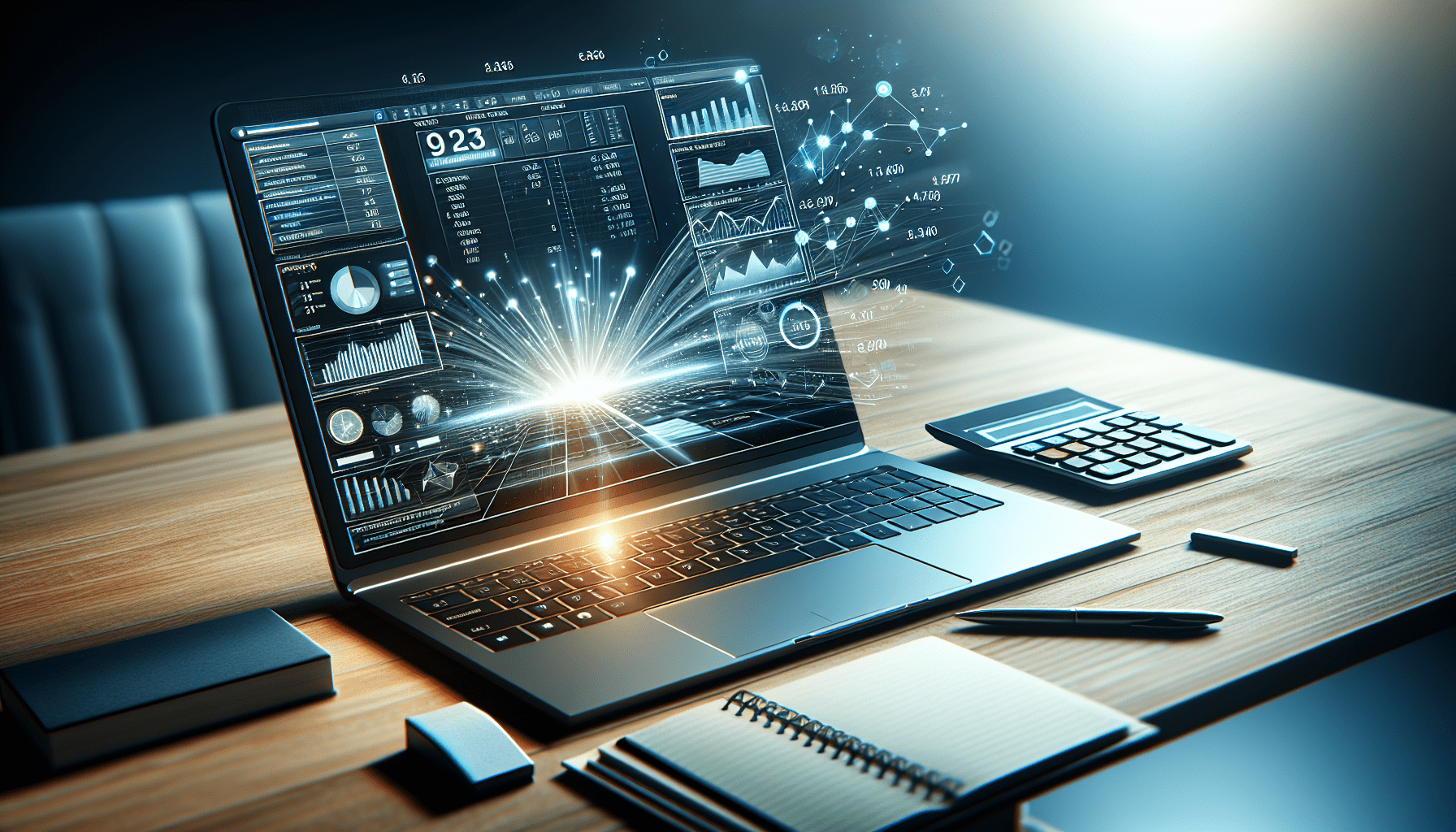
How to Choose the Right Accounting Software
Selecting appropriate accounting software is crucial for generating accurate balance sheets.
Assess Your Business Needs
Determine the specific accounting needs of your business. Consider factors such as transaction volume, the complexity of financial operations, and reporting requirements.
Research Available Software
Explore various accounting software options, comparing features, pricing, and ease of use. Look for solutions that offer robust balance sheet reporting capabilities.
Evaluate Software Features
Ensure the software provides the necessary features, such as compatibility with your existing systems, real-time reporting, and customization options. Check for additional features such as cloud functionality or mobile access, which might be beneficial.
Consider User Reviews
Review user feedback and ratings to gauge the reliability and performance of the software. Consider the experiences of other users to understand potential benefits and drawbacks.
Trial Software Demos
Leverage free trials or demos to get hands-on experience with the software. This can help you determine overall usability and feature adequacy for your needs.
Best Practices for Maintaining Accurate Balance Sheets
Ensuring the accuracy of your balance sheets is critical for reliable financial reporting.
Regular Updates
Regularly update your accounting software with the latest financial data. Timely data entry ensures that your balance sheet reflects current financial conditions.
Consistent Review
Conduct periodic reviews of your balance sheet to ensure consistency and accuracy. Regular analysis can help in identifying trends or issues early.
Educate Your Team
Proper training for your accounting team on using the software effectively is vital. A well-informed team is better equipped to maintain accurate financial records.
Implement Financial Controls
Implement strong financial controls to prevent errors and fraud. Controls such as access restrictions and transaction audits ensure data integrity.
Seek Professional Advice
When necessary, consult with financial advisors or accountants. Their expertise can provide valuable insights and guidance in complex financial situations.
Conclusion
Generating a balance sheet using accounting software is a critical task for managing the financial health of your organization. By understanding the balance sheet’s components and utilizing the right software, you can produce precise and timely financial reports. With attention to detail and adherence to best practices, you can overcome common challenges and ensure the reliability and accuracy of your balance sheets.
The benefits of using accounting software for balance sheet preparation are clear-cut—efficiency, accuracy, and real-time reporting. By taking a calculated approach in selecting and using accounting software, your financial reporting can significantly improve, thereby bolstering informed decision-making within your organization.