Have you ever wondered how accounting software can simplify the daunting task of filing your taxes? In today’s digital age, leveraging technology to manage and simplify tax filing can considerably ease your workload. This article provides a comprehensive guide on filing taxes using accounting software, ensuring you’re well-prepared for tax season with minimal stress and maximum efficiency.
Understanding Accounting Software
Accounting software has become an indispensable tool for businesses and individuals alike, transforming the way financial data is managed and utilized. By automating tasks that once required hours of manual labor, accounting software streamlines the entire accounting process, from bookkeeping to tax filing.
What is Accounting Software?
Accounting software is a program or application designed to help you perform accounting tasks such as recording transactions, managing accounts, and generating financial statements. These programs offer various features tailored to different types and sizes of businesses and their specific accounting needs.
Benefits of Using Accounting Software
Choosing to use accounting software offers multiple benefits over traditional paper-based methods or basic spreadsheets. Here are some key advantages:
- Accuracy: Automation reduces human errors in data entry and computations.
- Time Efficiency: Tasks that previously took hours are completed in minutes.
- Real-Time Information: Access up-to-date financial data at any time.
- Scalability: Suitable for individuals, small businesses, and large corporations.
- Integration: Many software solutions integrate with other applications and services, enhancing functionality.
Preparing to File Taxes
Before you dive into the process of filing taxes using accounting software, preparation is crucial. Adequate preparation ensures a smooth operation and reduces the chances of encountering surprises along the way.
Gather Necessary Documents
Collect all necessary financial documents beforehand. This usually includes records of income, receipts for expenses, previous tax returns, and any relevant financial statements. Accurate documentation is vital for precise data entry and eventual tax calculations.
Choose Your Accounting Software
Selecting the right accounting software is a critical decision. You want a reliable tool that meets your specific requirements. Consider factors such as ease of use, cost, scalability, integration abilities, and customer support when making your choice.
Understanding Tax Obligations
It’s essential to understand your tax obligations thoroughly before proceeding with filings. Familiarize yourself with the tax laws applicable to your case, whether you’re filing as an individual or a business, to ensure compliance.
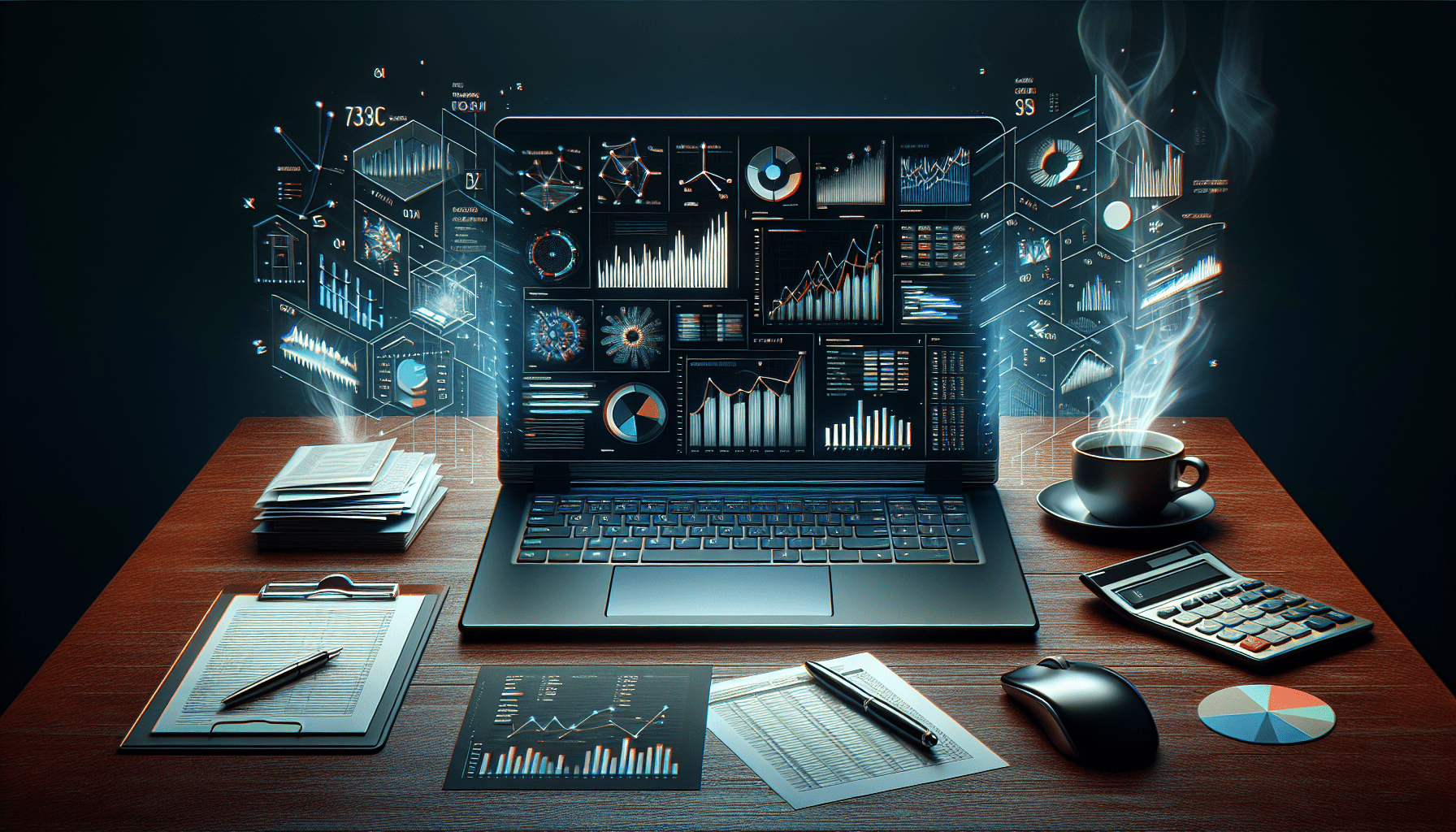
Setting Up Your Accounting Software for Tax Filing
Once you’re prepared, the next step involves setting up your software properly to facilitate an easy tax filing process.
Installing and Configuring the Software
Installation and configuration involve setting up your software to cater to your accounting needs. Many programs provide step-by-step guidance through this process. Ensure that your software is updated to the latest version to capture all features and security patches.
Creating or Importing Financial Data
If you’re using new software, input your financial data accurately; this may involve creating accounts, inputting ledgers, and categorizing expenses properly. If you’ve used accounting software previously, you should be able to import existing data to save time.
Setting the Right Preferences
Customize the software preferences to suit your business needs. This includes setting the correct fiscal year, choosing a preferred method of accounting (cash or accrual), and determining any specific tax settings relevant to your situation.
Recording Transactions Throughout the Year
Proactive record-keeping is vital in facilitating a smoother tax filing process. Consistently recording transactions helps in maintaining organized financial data.
Regular Transaction Updates
Make it a routine to update your financial transactions regularly. This could include sales, purchases, payment receipts, and expenses. Consistency minimizes the risk of errors and makes reconciliation more manageable.
Expense Categorization
Properly categorize and document expenses to simplify tax deductions and credits. Most accounting software offers predefined categories aligned with standard tax deduction fields, which helps in accurate filing.
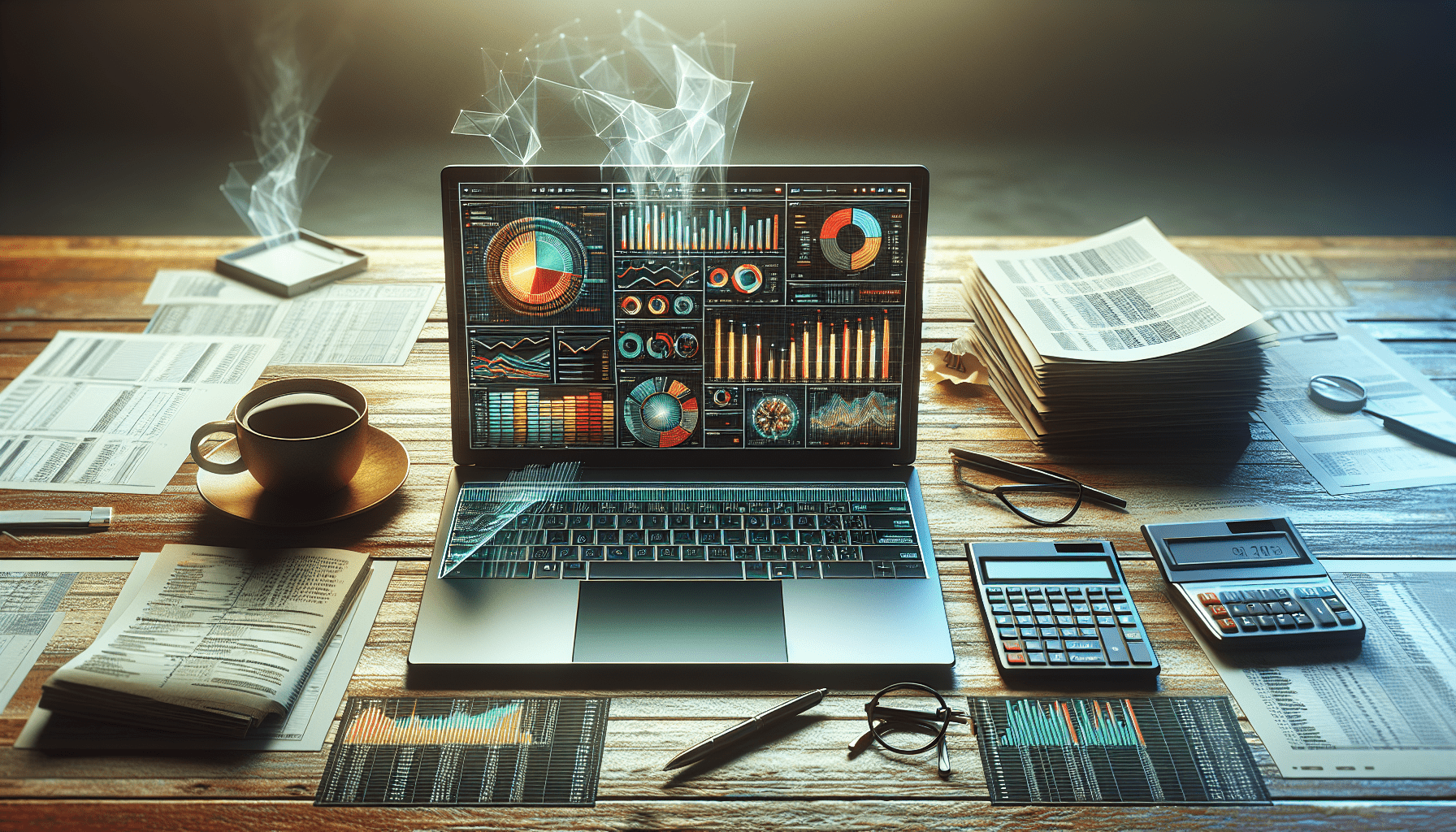
Running Tax Reports and Analysis
Before filing, you’ll need to generate and analyze various reports. Accounting software offers multiple reporting options to provide a clear overview of your financial health.
Generating Tax Reports
Produce necessary tax reports such as Profit & Loss statements, balance sheets, and cash flow statements. These reports provide insights into your business’s financial status and are instrumental in preparing your tax return.
Analyzing Financial Data
Analyze the data from these reports to understand trends, identify discrepancies, and plan for potential tax payments. This analysis assists in making more informed financial and business decisions.
Filing Taxes with Accounting Software
Finally, the actual process of filing taxes using accounting software is straightforward if you’ve diligently prepared throughout the year.
Completing Tax Forms
Most accounting software can fill out requisite tax forms automatically based on the data you’ve supplied throughout the fiscal year. Review these forms for accuracy before submission.
| Form Type | Purpose |
|---|---|
| Income Report | Documents total earnings for the tax period |
| Deduction Summary | Lists allowable deductions reducing taxable income |
| Tax Credit Report | Details eligible tax credits that lower tax liabilities |
Submitting Your Tax Return
Many accounting software solutions offer direct e-filing options to submit your taxes to the relevant tax authorities. This method optimizes convenience and reduces errors associated with manual submission.
Reviewing and Storing Records
After filing, it’s essential to review your filed taxes and store all records securely. Retaining records is vital for any future audits and reflects sound financial management.
Leveraging Software Features Beyond Tax Filing
While the primary focus here is tax filing, modern accounting software provides functionalities beyond this, offering holistic management of your financial operations.
Budgeting and Forecasting
Use accounting software to plan budgets and forecast future financial outcomes. This proactive approach can mitigate risks and enhance your ability to make strategic decisions.
Financial Dashboards and KPIs
Leverage dashboards to monitor key performance indicators (KPIs), offering a snapshot of your business health in real-time. These visuals are instrumental in evaluating performance and planning growth strategies.
Compliance and Audit Facilitation
The detailed records maintained by accounting software streamline the audit process. Compliance with financial regulations becomes more straightforward when accurate documentation is readily available.
Common Challenges and Remedies
Even with advanced technology, some challenges can arise when filing taxes using accounting software. Understanding these potential issues helps you anticipate and mitigate them effectively.
Data Entry Errors
Human error in data entry remains a prevalent issue. Cross-verifying entries and employing double-check systems can reduce errors.
Software Integration Issues
Integration problems with other systems or data formats can lead to inefficiencies. Constantly updating your software and consulting with IT experts can address these complications.
Security Concerns
Protect sensitive financial data through robust cybersecurity measures. Implement strong password policies, use encryption, and consider investing in additional software protection tools.
Conclusion
Filing taxes using accounting software transforms a traditionally labor-intensive process into a streamlined, automated function that enhances accuracy and efficiency. By understanding and utilizing the features of your chosen software fully, you can significantly simplify your tax obligations while gaining more in-depth insights into your financial health. Embrace these technological advancements to not only meet your tax obligations but also to drive your business towards greater financial intelligence and success.
