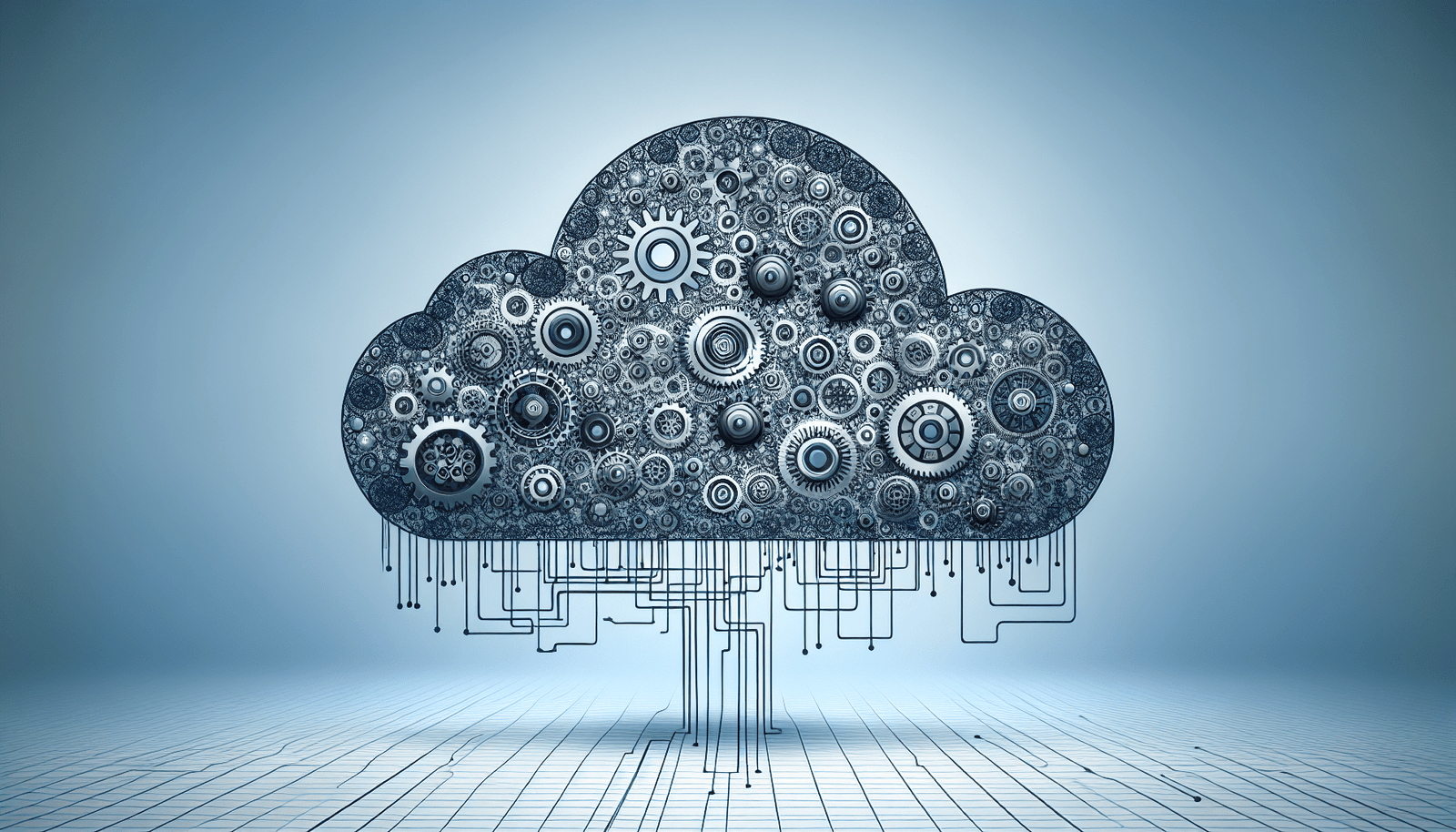How Often Is Cloud Accounting Software Backed Up?
Have you ever wondered about the frequency and reliability of backups in cloud accounting software? In today’s digital era, the security of your business’s financial data is paramount. Cloud accounting software plays a vital role in ensuring data integrity and security, but comprehending how often this data is backed up is essential for making informed decisions about your financial practices and risk management.
Understanding Cloud Accounting Software
Cloud accounting software refers to applications hosted on remote servers that store, process, and provide financial information over the internet rather than on local devices. This software offers numerous benefits, including accessibility, scalability, and integration with other digital financial tools. However, one of the considerable concerns remains—how is your financial data protected and how often is it backed up?
How Cloud Accounting Works
At its core, cloud accounting functions by storing your financial information on cloud servers managed by third-party service providers. These providers offer you access to your data through secure connections, allowing you to update and retrieve your financial records from virtually anywhere. However, the peace of mind associated with using these services often hinges on knowing how often your data is backed up to prevent loss in case of technical failures or cyber threats.
The Importance of Backup Frequency
Regular backups are the backbone of robust data management. They are crucial in safeguarding against data loss due to unforeseen circumstances like cyberattacks, natural disasters, or accidental deletion of files. Understanding backup frequency helps you evaluate the reliability of your cloud accounting service provider and the level of risk you might be exposed to.
The Risks of Inadequate Backups
Failure to have adequate backups can result in catastrophic data loss, which can lead to financial setbacks and loss of credibility among clients and stakeholders. Businesses should therefore prioritize understanding and ensuring the backup frequency of their cloud accounting software aligns with their operational needs and risk profile.
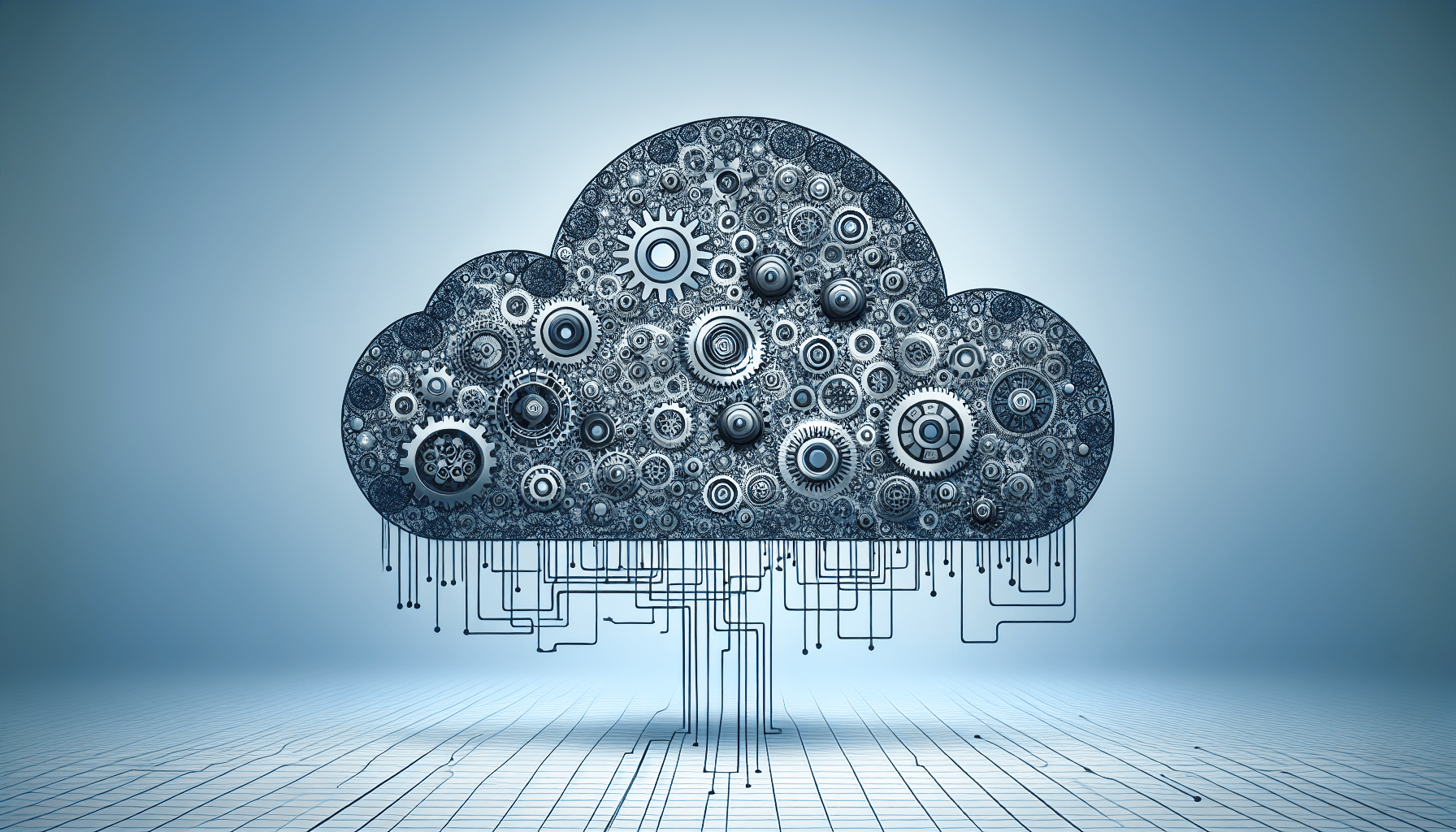
How Cloud Accounting Software Providers Handle Backups
Different cloud accounting software providers have varying backup strategies. It is crucial to familiarize yourself with these policies to better understand how your data is protected.
Common Backup Practices
Typically, cloud accounting software providers carry out scheduled backups at regular intervals. These can range from daily, hourly, to real-time backups. Let’s explore some common practices:
-
Incremental Backups: After an initial comprehensive backup, only changes made since the last backup are saved. This saves storage space and often speeds up the backup process.
-
Differential Backups: These are similar to incremental but save all changes made since the last full backup, offering a compromise between storage efficiency and recovery completeness.
-
Continuous Data Protection: This involves real-time replication of data changes, ensuring the most up-to-date information duplication, though it might be more costly.
Comparison of Backup Frequencies
| Backup Frequency | Description | Pros | Cons |
|---|---|---|---|
| Daily | Data is backed up once every 24 hours | Reliable for day-to-day recovery | Potential data loss in 24-hour window |
| Hourly | Data backups occur every hour | Minimizes data loss | Higher storage and processing requirements |
| Real-Time | Data changes are instantly backed up | Virtually no data loss | High cost and complex infrastructure |
Evaluating Your Provider’s Backup Strategy
Not all providers are created equal, and it is essential for you to evaluate the backup strategies of potential or current providers to ensure they meet your business requirements.
Questions to Ask Your Provider
To thoroughly evaluate your cloud accounting software provider’s backup strategy, consider asking the following:
- How frequently is my data backed up?
- What is the process in the event of a data loss incident?
- Is the data encrypted during backups?
- How long are backups retained?
- Does the provider offer a backup recovery service, and how long does it take?
Reading the Terms of Service
Providers typically spell out their backup strategies within their terms of service documents. Ensure you read and understand these terms, and consider seeking professional advice if there are aspects you do not fully comprehend.
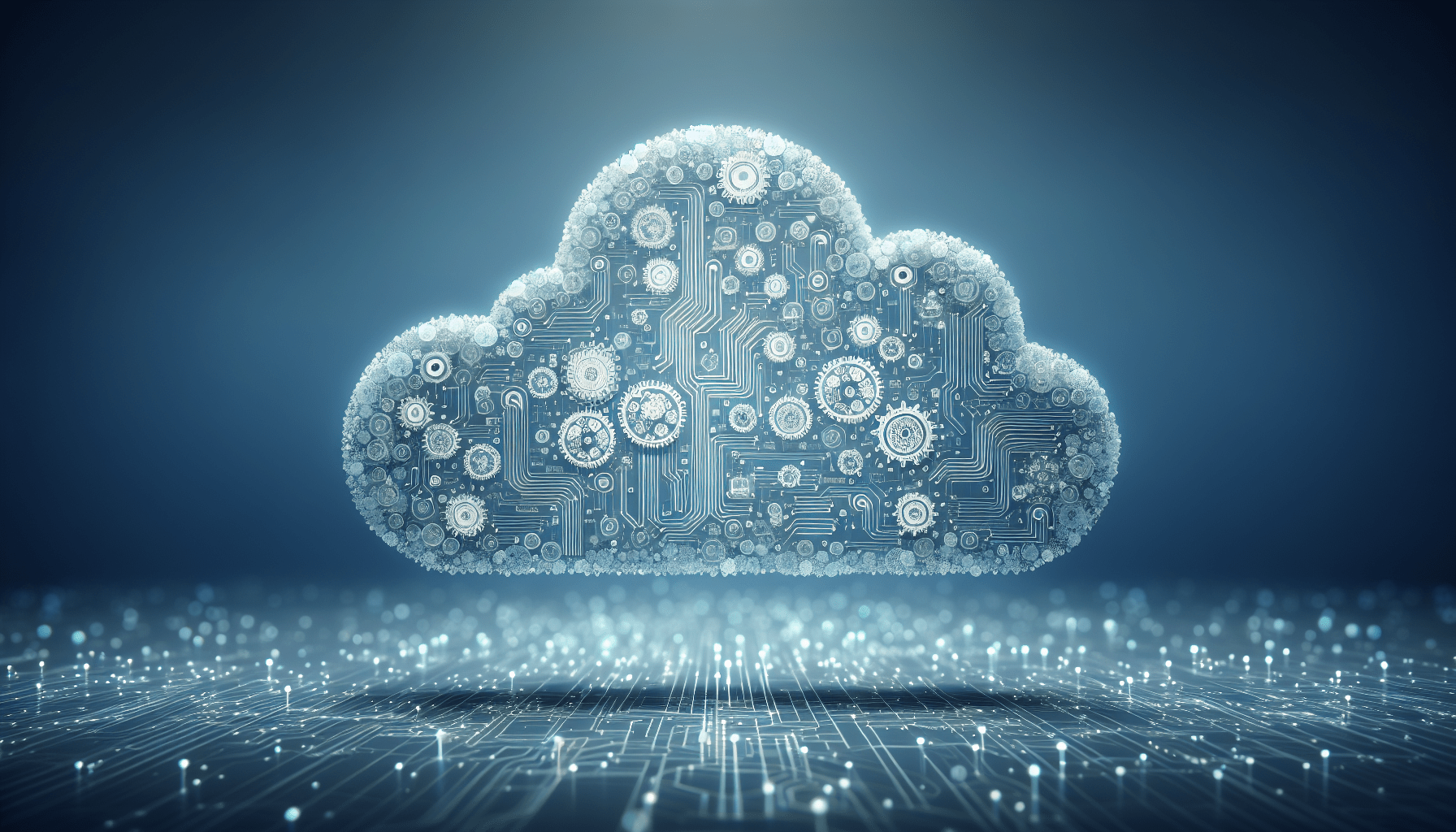
The Role of Automation in Cloud Backups
Automation in backup processes is a significant advantage in cloud accounting solutions. It minimizes human error, ensures consistency, and guarantees that backups occur as scheduled without requiring your constant oversight.
Benefits of Automated Backups
Automated backups play a crucial role in enhancing data security. They minimize the risks associated with manual interventions such as missed backup schedules or incorrect configurations. Additionally, automated systems often include alerts for potential issues, allowing you to act proactively.
Transitioning to Automated Systems
If you are relying on manual backups or less frequent processes, transitioning to an automated system is a worthwhile investment. This not only ensures more frequent backups but can also integrate seamlessly with existing workflows with minimal disruption.
Security Measures in Cloud Backups
While the frequency of backups is important, the security measures around backups are equally vital. Backup facilities should, however, be fortified to prevent unauthorized access, breaches, and leaks.
Encryption Methods
One of the fundamental security measures during backups is encryption. Encrypting data transforms it into a code that requires a specific key to decipher. Ask your provider if data is encrypted both during transmission to the backup location and while it is stored.
Multi-Factor Authentication
Another layer of security is multi-factor authentication (MFA). This requires more than one form of verification before access to the backup data is permitted, significantly reducing the likelihood of unauthorized access.
Creating a Backup Plan for Your Business
While your provider’s backup capabilities are crucial, creating an internal backup and recovery plan ensures comprehensive protection.
Identify Critical Data
Start by identifying which financial information is most critical. This could include customer information, financial statements, payroll data, etc. The more vital the data, the more rigorous your backup strategy around it should be.
Customize Your Backup Strategy
Your backup strategy should be tailored to your business size, nature, and specific needs. Smaller businesses might require less frequent backups, while larger enterprises with continuous data input may benefit from hourly or real-time backups.
Practical Steps to Enhance Data Security
Alongside your provider’s efforts, there are practical steps you can take within your organization to enhance data security:
Employee Training
Ensure your team understands the importance of security protocols, the usage of strong passwords, and awareness of phishing attempts. Human error often contributes to security breaches, so a well-informed team is your first line of defense.
Regular Audits
Establish a routine to audit your data security and backup measures. Evaluate whether the current strategies effectively safeguard your data, and make improvements as necessary.
Integrating Backup Solutions with Disaster Recovery
Understanding the backup frequency and security is one side of the coin; integrating these into a broader disaster recovery framework offers the most effective protection.
Disaster Recovery Planning
A disaster recovery (DR) plan provides a clear protocol on how to reinstate operations in case of data loss. Incorporating your backup strategies into this plan ensures that data recovery is swift and robust, minimizing downtime and associated losses.
Testing Your Recovery Plan
A plan is only valuable if it works. Regular testing of your disaster recovery procedures ensures that, in the event of a real-life incident, the staff knows their roles and the recovery process is seamless.
Future Trends in Cloud Accounting and Backups
The landscape of cloud technology and accounts continues to evolve. Understanding future trends can help you stay ahead in safeguarding your data.
Adaptation of AI and Machine Learning
AI and Machine Learning are beginning to play roles in predicting potential data loss scenarios and automating the recovery processes swiftly. These technologies are likely to further enhance the efficiency and reliability of backup solutions.
Environmentally Friendly Backups
As awareness about environmental sustainability grows, cloud providers are adopting green practices in their data centers. Efficient resource use and renewable energy sources are principles shaping the future of data backups, offering not just security but responsibility.
Conclusion
Understanding how often cloud accounting software is backed up involves more than just numbers; it is about ensuring security, reliability, and peace of mind. With the right backup frequency, security measures, and an inclusive disaster recovery plan, your organization can safeguard its financial data more effectively. By staying informed and proactive about these processes, you align your operational integrity with technological advancements, ensuring your business remains resilient in an ever-evolving digital landscape.