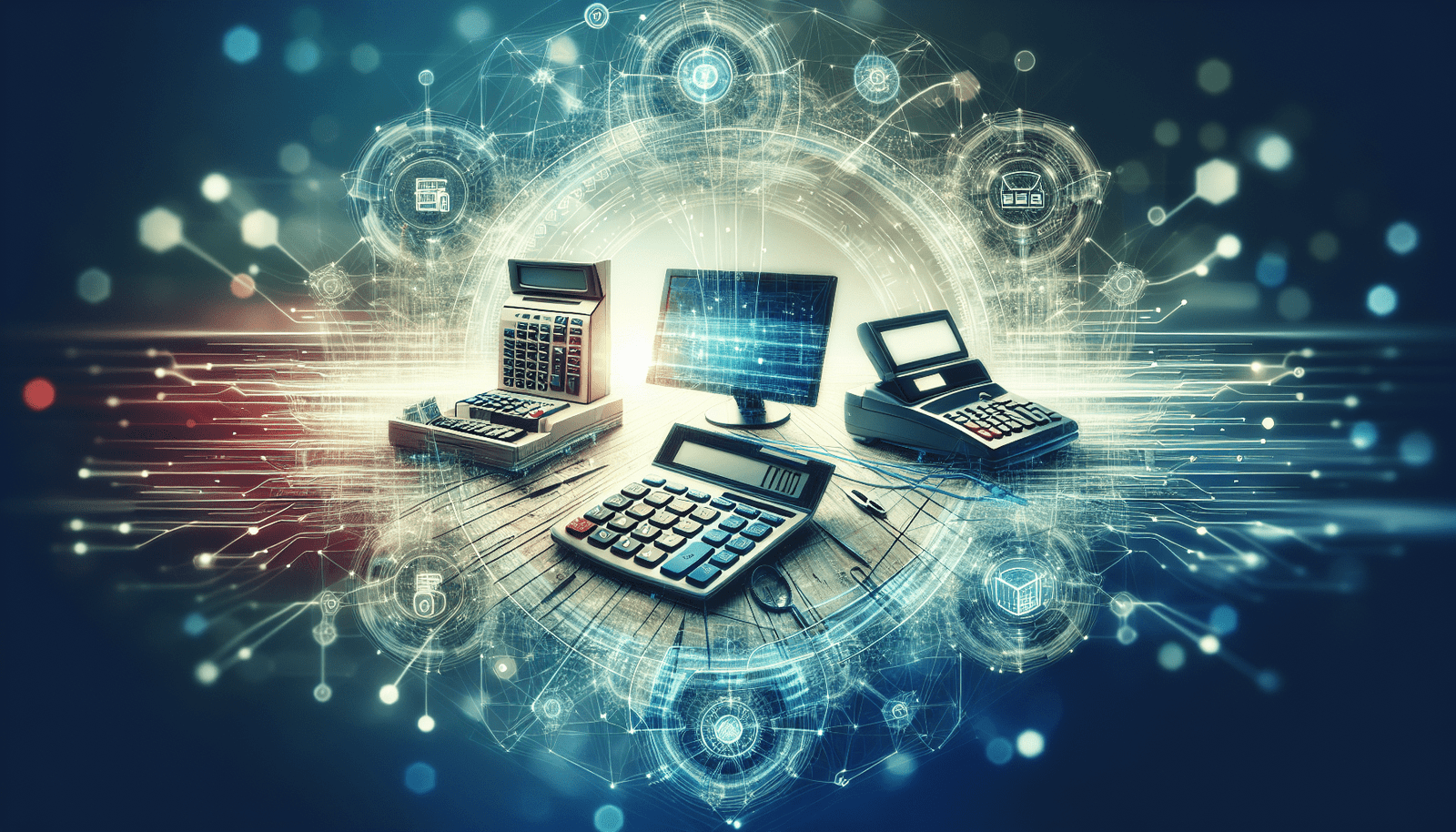Have you ever wondered how seamlessly accounting software integrates with Point of Sale (POS) systems and what it means for your business operations? This is a pressing question for many business owners and managers who aim to streamline their financial processes. Understanding this integration can drastically improve efficiency, reduce errors, and offer real-time financial insights.
What is an Accounting Software?
Accounting software is a type of application software used to manage and automate the accounting and bookkeeping tasks of a business. It assists in tracking financial transactions, managing accounts payable, accounts receivable, general ledger, payroll, and other financial operations. By using accounting software effectively, you can gain a clear insight into your financial position and make informed business decisions.
Key Features of Accounting Software
Automated Financial Management
One of the biggest advantages of accounting software is automation. It minimizes manual data entry, reducing the likelihood of human error and freeing up time for you and your team to focus on more strategic tasks.
Reporting and Analytics
Most accounting software offers robust reporting and analytics functions. These features help you gain insights into cash flow, profitability, and other key performance indicators. This functionality is crucial for making informed business decisions and planning for the future.
Compliance and Tax Assistance
Good accounting software helps ensure that your financial activities are compliant with relevant regulations and standards. Some software even includes tools to assist with tax calculations and filings, which can help alleviate the stress of tax season.
What is a Point of Sale System?
A Point of Sale (POS) system is an integral component of a retail business. It is the place where your customer executes payment for goods or services offered by your company. Specifically, this system includes both the hardware and software components that allow a business to conduct retail transactions.
Distinct Features of POS Systems
Transactions Management
At its core, a POS system processes sales transactions. This process includes scanning items, totaling purchases, applying discounts or promotions, and handling payment and receipts.
Inventory Management
Advanced POS systems offer features for inventory management. This allows you to track stock levels, receive alerts when stocks are low, and automatically reorder products before they run out.
Customer Relationship Management
Some POS systems also come with Customer Relationship Management (CRM) capabilities. This feature lets you track customer purchases, preferences, and other relevant information, which can be used to personalize marketing efforts and enhance customer loyalty.
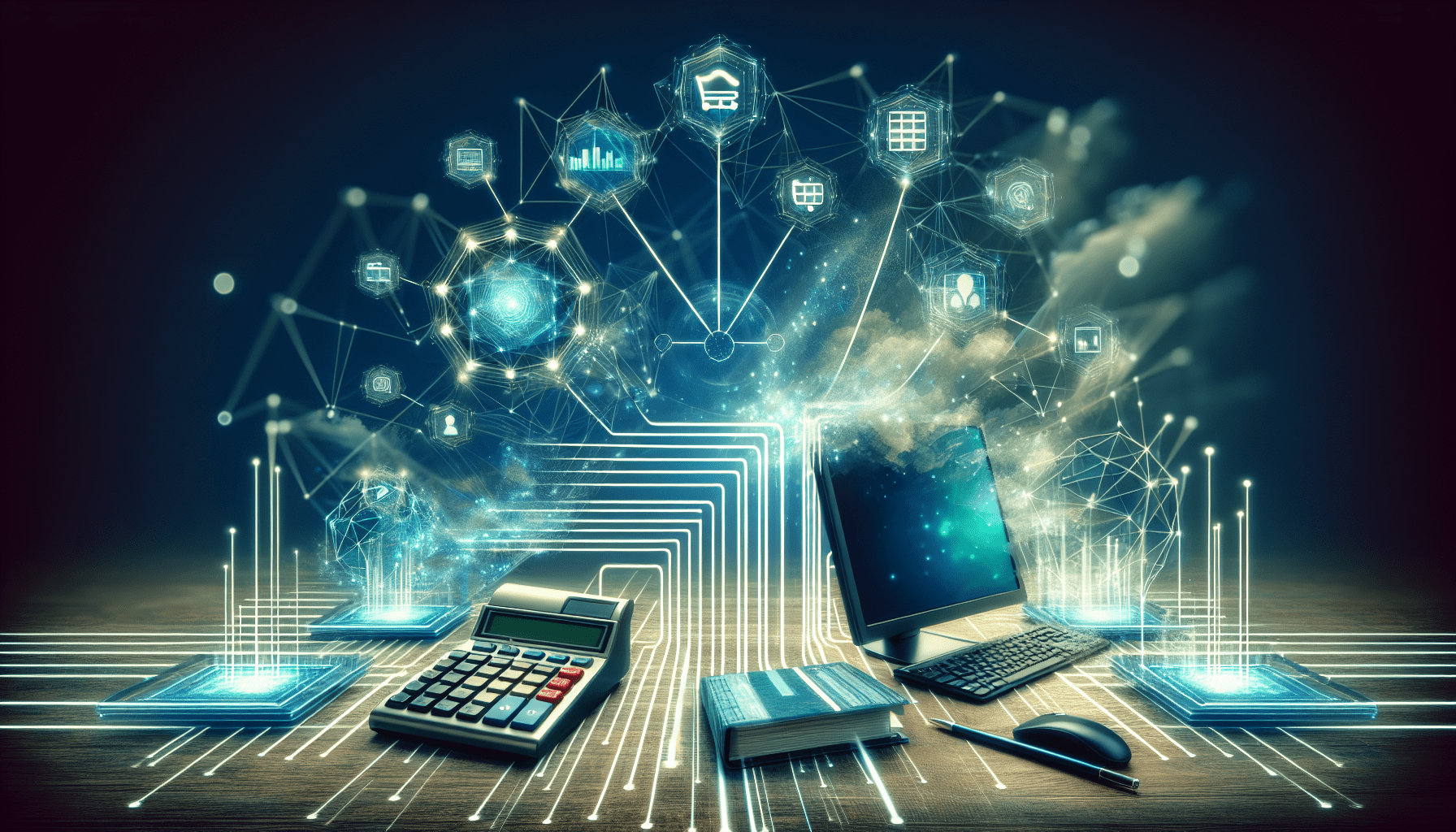
How Does Integration Work Between Accounting Software and POS Systems?
Seamlessness of Data Transfer
Integration between accounting software and POS systems allows for seamless data transfer. This means that sales data, inventory levels, and customer information captured at the point of sale can automatically update within the accounting system. This integration helps in maintaining consistency and accuracy of financial information across both platforms.
Streamlined Financial Processes
One of the major benefits of integrating accounting software with POS systems is that it streamlines financial processes. When the systems are connected, manual data entry is minimized, reducing errors and saving you valuable time. Transactions processed through the POS are automatically recorded in your accounting software, simplifying tasks such as account reconciliations and financial reporting.
Real-Time Reporting and Insights
With integrated systems, financial data is updated in real-time. This can provide you with immediate insights into sales, revenues, and other critical business metrics. This real-time reporting can be especially beneficial for making timely decisions that are crucial to business operations.
Enhanced Accuracy and Reduced Errors
Manual entry is prone to errors. By integrating your systems, you significantly reduce the risk of mistakes that can arise when transferring data from one platform to another. With integration, data is consistently synchronized and errors are minimized, leading to more accurate financial statements and business forecasts.
Benefits of Integrating Accounting Software with POS Systems
Improved Operational Efficiency
The integration of accounting software with POS systems leads to improved operational efficiency. By automating repetitive tasks and minimizing manual processes, your team can focus on strategic business activities. This increases productivity and allows you to allocate resources more effectively.
Better Cash Flow Management
The integration provides an accurate and up-to-date picture of your cash flow. By monitoring sales and payment processes in real-time, you can make more informed financial decisions. This helps in managing expenses, forecasting future cash needs, and ensuring healthy cash reserves.
Simplified Tax Compliance and Reporting
The automation of data between your POS and accounting systems simplifies tax compliance. With accurate financial records, ensuring that you comply with tax regulations becomes less burdensome. Most accounting software will help you generate necessary reports that can streamline the tax filing process.
Enhanced Decision-Making
Integration provides you with critical insights that enhance decision-making. Access to comprehensive financial data helps you assess how well your business is performing, identify areas of improvement, and make strategic decisions that align with your business goals.

Challenges to Consider When Integrating Accounting Software and POS Systems
Compatibility Issues
When considering integration, compatibility between your accounting software and POS system is crucial. Not all systems are designed to integrate seamlessly. Checking ahead of time whether these systems are compatible will save you from future headaches.
Data Security Concerns
Data security is an essential consideration in any software integration. The movement of data between systems needs to be secure to protect sensitive customer and business information. Ensure that both your software and POS systems have robust security protocols in place.
Cost Considerations
Initial setup and ongoing maintenance of integrated systems can involve costs. Budget for these costs upfront and consider them against the benefits that integration will bring to your business operations in the long run.
Popular Accounting Software and Their Integration Capabilities
QuickBooks
QuickBooks is an industry leader in accounting software for small to medium-sized businesses, offering robust integration capabilities with many POS systems. Its API functionality makes data synchronization seamless, and it supports real-time updates across platforms.
Xero
Xero is known for its simple design and ease of use, offering excellent integration features. The software connects with several POS systems, ensuring smooth data transfer and reducing manual work.
FreshBooks
FreshBooks is ideal for service-based businesses. While primarily known for invoicing capabilities, it integrates with numerous POS systems to support comprehensive financial management.
Popular POS Systems and Their Integration Capabilities
Square POS
Square is popular for its user-friendly interface and powerful POS features. It integrates well with various accounting software, including QuickBooks and Xero, offering a seamless user experience.
Shopify POS
Shopify POS is a versatile system that integrates with several leading accounting software options. Its API provides a smooth connection that aids in efficient financial management.
Lightspeed POS
Lightspeed POS is known for its comprehensive inventory management features. It integrates effectively with accounting software such as Xero and QuickBooks, providing robust solutions for retail businesses.
Steps to Successfully Implement Integration
Assess Your Current Systems
Before implementing integration, assess your current accounting and POS systems. Understand their features, strengths, and limitations. This evaluation will help you choose the appropriate integration solution.
Evaluate Integration Solutions
Research and evaluate different integration solutions to determine which one best suits your business needs. Consider factors such as compatibility, features, and cost.
Plan and Execute the Integration
Once you’ve selected your integration solution, plan the implementation process carefully. Create a timeline, allocate resources, and ensure all team members are aware of their roles and responsibilities.
Test the Integration
Testing is a vital step before fully implementing the integration. Conduct thorough tests to ensure data accuracy, system functionality, and security. Address any issues promptly before going live.
Train Your Team
Training your team is crucial for a successful integration. Ensure that everyone understands the new processes and tools. This will help in maximizing the benefits of the integrated system.
Conclusion
The integration of accounting software with POS systems is a powerful solution for any business looking to streamline operations, reduce errors, and gain real-time insights into financial performance. Although there are challenges to consider, the benefits far outweigh the potential drawbacks, making this integration a worthwhile investment for businesses of any size. By taking the time to understand your needs, plan effectively, and involve your team, you can successfully leverage the full potential of integrated accounting and POS systems for optimal business performance.