Can you set user permissions in accounting software? This question might immediately arise when you consider the various operations and sensitive financial data that are managed within these systems. Accounting software is not only a tool for recording transactions but also a critical piece of your financial infrastructure. As such, the ability to control who has access to this data, and what they can do with it, is essential for maintaining security and operational efficiency.
Understanding User Permissions in Accounting Software
User permissions are a fundamental feature of accounting software, designed to control access to sensitive information and functionalities within the system. They ensure that each user has access to the data and tools necessary for their role, while protecting other areas of the system from unauthorized access or misuse.
What Are User Permissions?
User permissions refer to the rights and restrictions assigned to users within software applications. In the context of accounting software, permissions determine what actions a user can perform and what data they can view. These permissions are typically set by administrators, who are responsible for ensuring that users have appropriate access based on their roles within the organization.
Why Are User Permissions Important?
User permissions are crucial for several reasons:
-
Security: Protect sensitive financial data from unauthorized access.
-
Efficiency: Ensure users have access to the tools and data they need for their jobs without overwhelming or confusing them with unnecessary information.
-
Accountability: Maintain records of who accessed what information and when, aiding in auditing and compliance.
-
Role Clarity: Clearly define job roles and expectations by aligning user access with job responsibilities.
Setting Up User Permissions in Accounting Software
When setting up user permissions, you must consider a structured approach that aligns with your company’s organizational structure and operational needs.
Identifying User Roles
Before setting permissions, it’s essential to identify the various user roles within your organization. Common roles might include:
- Admin: Full access to all system functions and data.
- Accountant: Access to financial records and reporting tools.
- Sales: Limited access to sales transactions and customer data.
- Manager: Access to departmental data for oversight.
- Clerk: Basic data entry permissions.
Assigning Permissions
Once roles are defined, assign permissions that align with the responsibilities and needs of each role:
-
Read-Only Access: Users can view data but cannot make changes. Useful for roles that only need to monitor information.
-
Create/Read/Update/Delete (CRUD): Assign permissions for creating, viewing, updating, or deleting information as suited to the user’s role.
-
Function-Specific Permissions: Allow or restrict access to specific functionalities like report generation, tax calculations, or inventory management.
Example of a Permissions Table
| User Role | Create | Read | Update | Delete | Special Access |
|---|---|---|---|---|---|
| Admin | Yes | Yes | Yes | Yes | Full system access |
| Accountant | Yes | Yes | Yes | No | Financial records, reports |
| Sales | No | Yes | No | No | View sales transactions |
| Manager | No | Yes | No | No | Departmental oversight |
| Clerk | Yes | Yes | No | No | Data entry only |

Best Practices for Managing User Permissions
Effective management of user permissions involves not only initial setup but also ongoing assessment and adjustment.
Regular Review of Permissions
It’s important to regularly review user permissions to ensure they remain aligned with changing roles and responsibilities. This includes:
- Conducting audits to verify current permissions align with job duties.
- Revoking access when employees leave or change roles.
- Updating permissions as new features or data become available.
Implementing the Principle of Least Privilege
Adopting the principle of least privilege means users are given the minimal level of access necessary for their job. This minimizes the risk of accidental or intentional data breaches and ensures compliance with security policies.
Training and Awareness
Educate users about the importance of permissions and the consequences of unauthorized access. Training programs can help users understand their responsibilities and the processes in place to protect sensitive data.
Challenges in Setting User Permissions
While setting user permissions is essential, it can present several challenges that require attention and careful management.
Complexity of User Roles
In organizations with complex structures, identifying and defining roles can be intricate. Striking a balance between operational needs and security protocols requires thorough planning and continuous evaluation.
Dynamic Business Environments
With businesses frequently evolving, user roles and responsibilities may change, necessitating constant adjustments to permissions.
Balancing Security with Usability
While it’s crucial to maintain strict security protocols, they should not impede the usability of the software. Finding this balance is key to ensuring productivity while maintaining security standards.
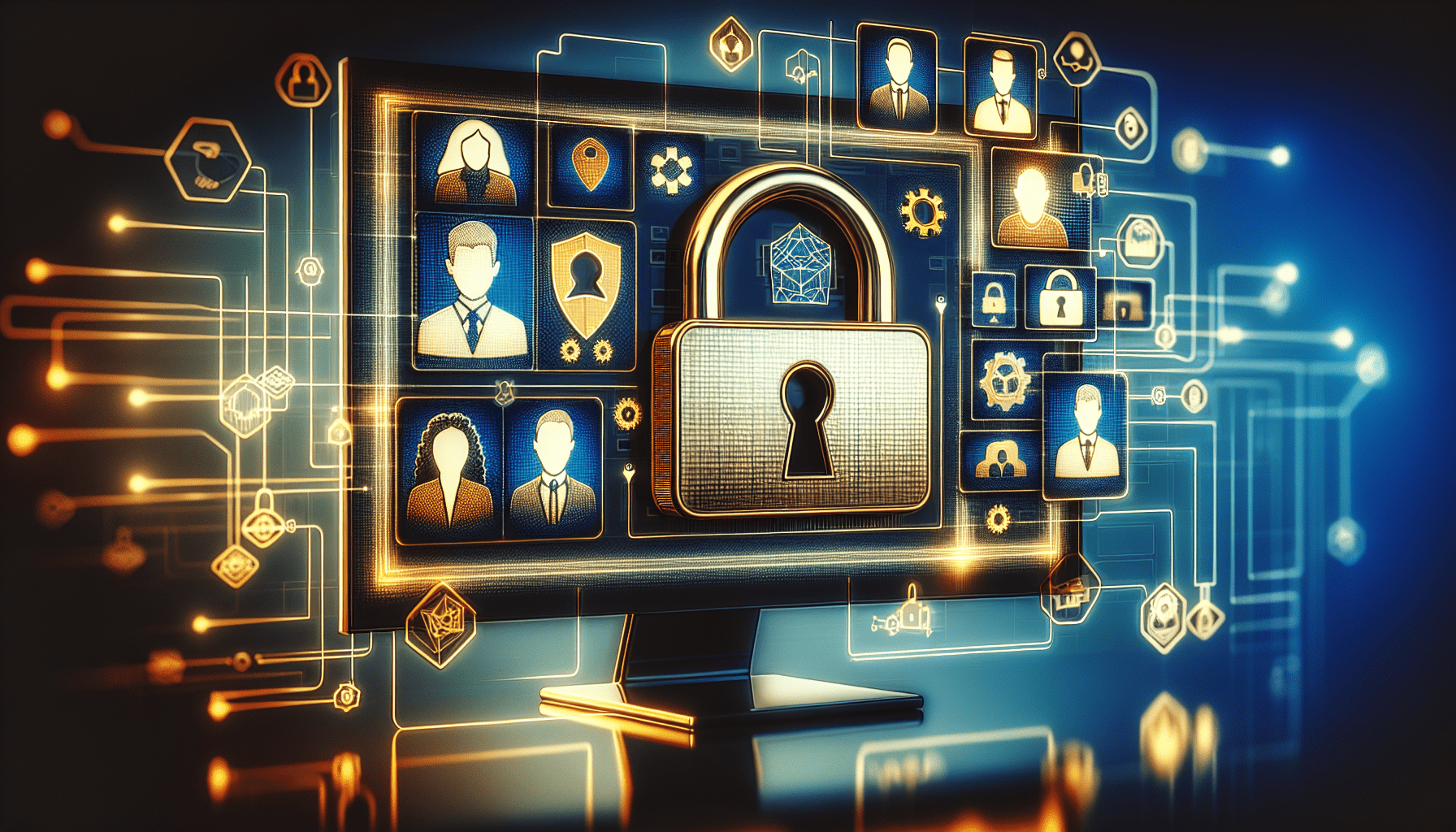
The Role of Technology in Managing Permissions
Technology plays a significant role in simplifying the management of user permissions in accounting software.
Use of Advanced Features
Advanced software solutions offer features such as role-based access control (RBAC) and automated permission workflows that streamline the process of setting and managing permissions.
Audit Trails and Reporting
Modern accounting software includes audit trails and reporting features that help track changes and access patterns. This can be invaluable for compliance and security oversight.
Integration with Security Tools
Many accounting solutions integrate with security tools and single sign-on (SSO) systems for enhanced access control and ease of managing user permissions across platforms.
Conclusion
Setting user permissions in accounting software is not just a technical necessity but a fundamental component of your organization’s security and operational efficiency. By strategically setting user permissions, you protect sensitive financial data, facilitate accountability, and enhance productivity. With careful planning, regular audits, and leveraging technology, you can navigate the complexities of user permissions effectively. Understanding and implementing these practices ensures that your accounting software supports your business needs while safeguarding valuable financial information.
