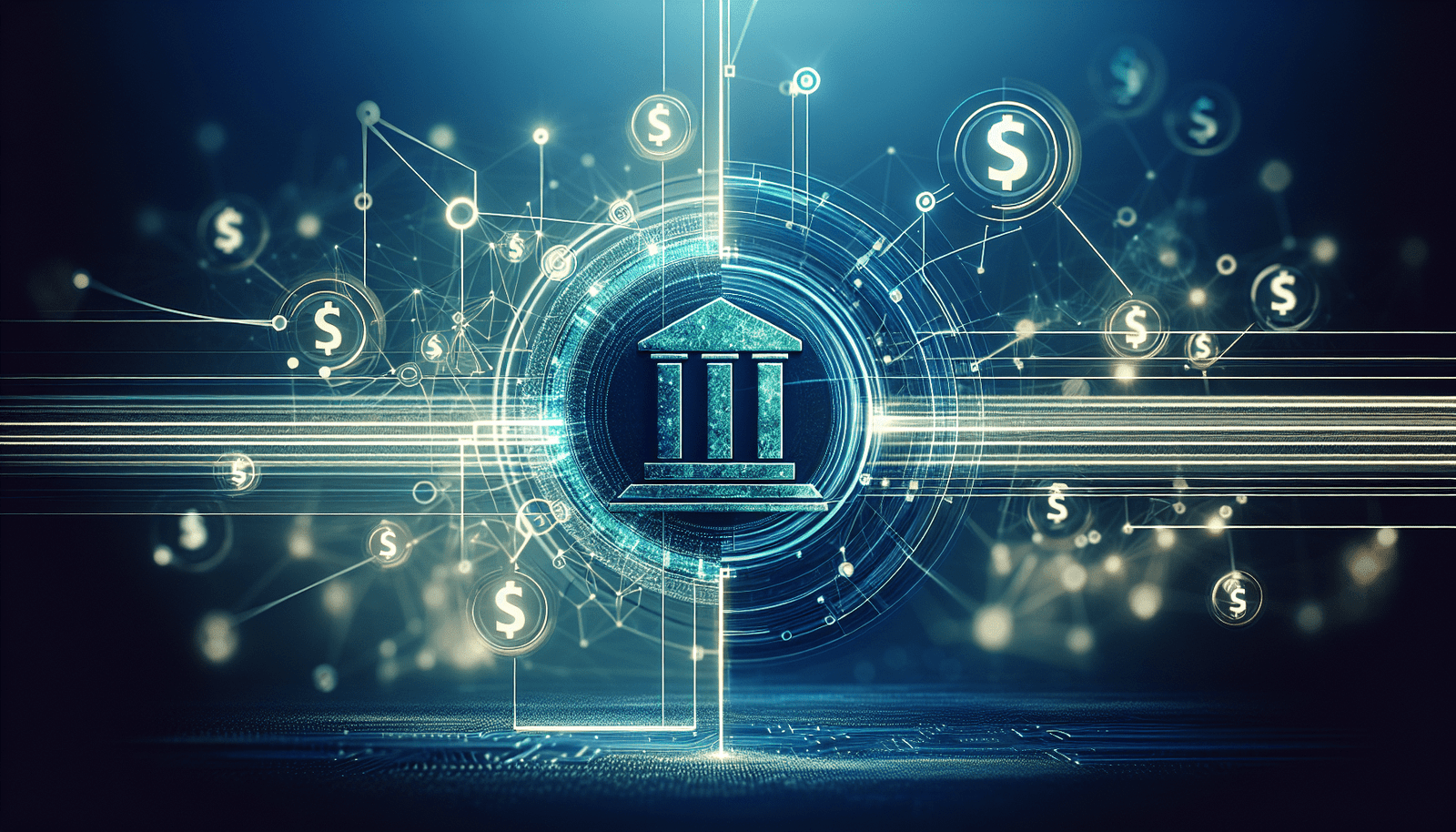Can you connect your bank account to accounting software? This question is at the forefront of many business owners’ minds as they navigate the complex landscape of financial management. The integration of banking and accounting software offers unparalleled convenience, accuracy, and efficiency, helping you streamline financial operations and gain real-time insights into your business’s health. In this article, you will explore the intricacies of connecting your bank account to accounting software, including the benefits, the process, various software options available, and important considerations to keep in mind.
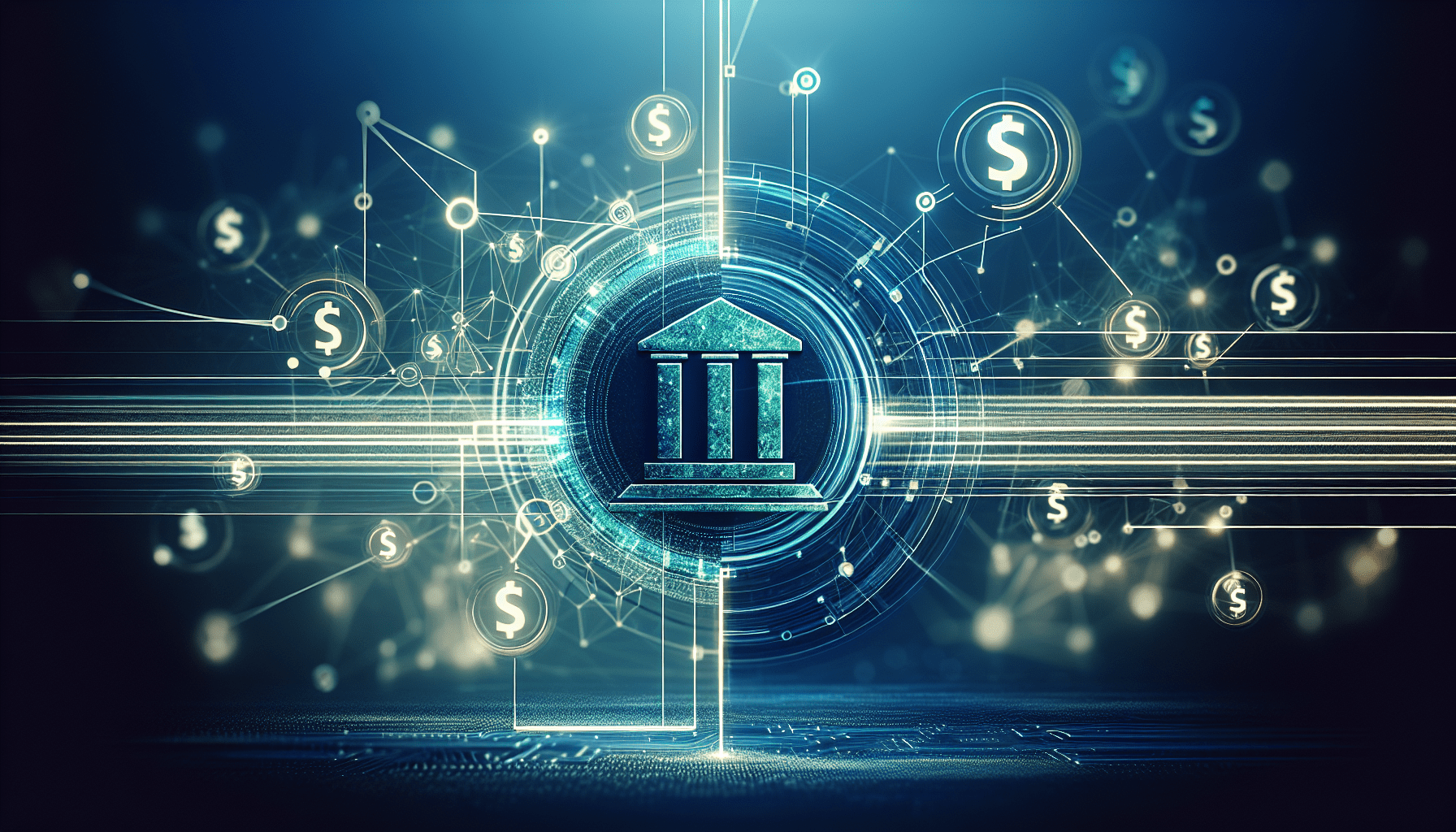
Understanding Bank Account Integration with Accounting Software
Connecting your bank account to accounting software is a game-changer for businesses looking for efficient and accurate financial management. But before diving into the specifics, it’s essential to understand the basic concept of this integration.
What is Bank Account Integration?
Bank account integration refers to the process of linking your bank account directly with your accounting software. This connection allows for automatic syncing of transaction data, meaning you don’t have to manually input details of each individual transaction. The synchronization helps eliminate manual errors, enhance productivity, and provide real-time financial data.
How Does It Work?
When you link your bank account to accounting software, a secure connection is established between the two systems. Generally, this integration uses application programming interfaces (APIs) to facilitate seamless data exchange. The accounting software fetches transaction data from your bank account, categorizes it, and records it accordingly in your accounting records. As a result, your financial statements, such as income statements and balance sheets, are always up-to-date.
Benefits of Connecting Bank Accounts to Accounting Software
Connecting your bank account to accounting software introduces a host of advantages that optimize your financial operations and provide peace of mind.
Enhanced Accuracy
One of the primary benefits of this integration is the enhanced accuracy it delivers. Manual data entry is prone to errors, such as transposition mistakes or missed entries, which can lead to significant discrepancies in financial reports. Automation through integration ensures that transactions are recorded accurately and consistently.
Time Savings
Automated syncing of transaction data saves a significant amount of time that would otherwise be spent on manual data entry. This efficiency allows you to focus on more strategic activities, like financial planning and analysis, instead of getting bogged down by day-to-day transaction recording.
Real-Time Financial Insights
With your bank transactions synced automatically, your financial reports and dashboards are constantly updated in real-time. This transparency grants you instant access to current financial data, enabling timely decision-making and a better understanding of your cash flow position.
Streamlined Reconciliation
Bank reconciliation is a critical accounting process, and automation simplifies it significantly. By linking your bank account, accounting software can automatically compare recorded transactions with bank statements, identifying discrepancies quickly and reducing the time required for reconciliation.
How to Connect Your Bank Account to Accounting Software
Moving from concept to execution, the process of connecting your bank account to accounting software may vary depending on the software you choose. Nonetheless, the following general steps outline how you can establish the integration:
Step 1: Select Your Accounting Software
The first step is selecting a suitable accounting software that supports bank account integration. Popular software options include QuickBooks, Xero, and FreshBooks, among others. Consider features, pricing, user experience, and your business needs when making your decision.
Step 2: Set Up Your Account
Once you’ve chosen your software, create an account if you don’t already have one. Follow any setup instructions specific to your software for user registration and initial configuration.
Step 3: Link Your Bank Account
Most accounting software provides an intuitive interface to facilitate bank account integration. Navigate to the banking or account settings section in the software and look for an option to add or connect a bank account.
Step 4: Authenticate and Authorize
Security is paramount when linking your bank account. You will need to authenticate your banking credentials and provide authorization for the integration. The software will guide you through the secure authentication process, often using multi-factor authentication or secure tokens.
Step 5: Configure Settings and Categorize Transactions
Once the connection is established, configure settings such as how often you’d like transactions to sync and rules for categorizing transactions. This step ensures customized data entry that aligns with your business’s financial management practices.
Types of Accounting Software That Offer Bank Integration
When it comes to selecting accounting software, there are numerous options available, each offering different features and levels of integration with bank accounts. Below are a few popular software options to consider:
QuickBooks Online
QuickBooks Online is a leader in the accounting software space, offering robust features suitable for various business sizes. It allows you to easily connect multiple bank accounts, automate bank feeds, and provides real-time financial reporting. QuickBooks also includes powerful tools for expense tracking, payroll, and tax management.
Xero
Xero is another widely-used accounting solution that offers seamless bank account integration. Known for its user-friendly interface and strong collaboration features, Xero enables you to reconcile transactions in real-time and stay on top of financial data with customized dashboards.
FreshBooks
FreshBooks is particularly popular among small businesses and freelancers for its straightforward accounting features. The platform supports bank account connectivity, allowing you to streamline invoice management and expense tracking with automatic transaction categorization.
Wave
Wave is a free accounting software ideal for small business owners and entrepreneurs. It offers bank account integration, providing an essential feature set for managing finances, tracking income and expenses, and generating financial reports without incurring costs.
Zoho Books
Zoho Books is part of the Zoho suite of business applications, providing a comprehensive accounting solution with a strong emphasis on automation. The software allows you to connect your bank account to monitor cash flow, automate invoice generation, and simplify reconciliation.
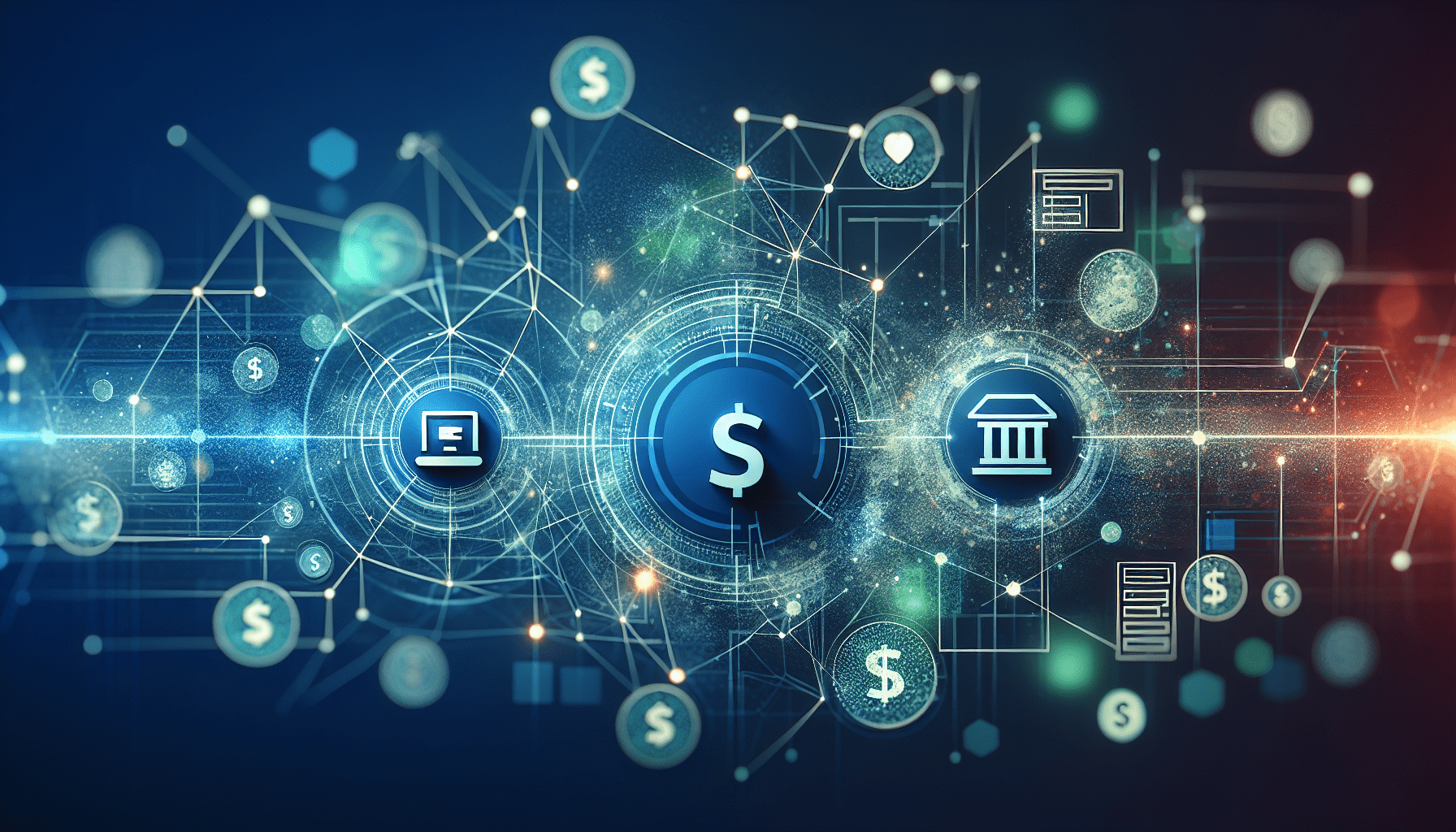
Security Considerations in Bank Integration
As advantageous as bank account integration is, security must not be overlooked. Protecting your financial data and safeguarding against unauthorized access requires careful attention to security features and best practices.
Role-Based Access Controls
Ensure that your accounting software offers role-based access controls to restrict who can view and manage banking information. Assign permissions based on roles within your organization to minimize the risk of unauthorized access.
Encryption Protocols
Verify that the software uses robust encryption protocols, such as TLS or SSL, to protect data in transit between your bank account and the accounting system. Encryption shields sensitive information from interception and potential breaches.
Regular Software Updates
Use accounting software that commits to regular system updates and security patches. Developers enhance features and fix vulnerabilities over time, so keeping your software updated is crucial to maintaining a secure environment.
Secure Authentication Processes
Opt for software implementing two-factor authentication and secure login processes. These additional layers of security provide extra protection against unauthorized access while ensuring that only authorized users can establish bank integration.
Overcoming Challenges and Avoiding Pitfalls
Even with the benefits and security features outlined, there are challenges you may encounter when integrating a bank account with accounting software.
Challenges with Bank Compatibility
Not all banks may be supported by the accounting software you choose. Confirm compatibility with your specific banking institution before making a commitment, especially if your business relies on certain banks for day-to-day operations.
Data Synchronization Delays
While most systems offer real-time synchronization, there might be occasional delays in data updates. Understanding the potential lag in transaction data synchronization will help you maintain accurate forecasting and financial analysis.
Customization and Training
Customizing your accounting software post-integration might require additional effort. Allocate time and resources for staff training to familiarize your team with customized transaction processing and financial reporting features.
Conclusion
So, can you connect your bank account to accounting software? The answer is a resounding yes, with numerous benefits and considerations that can enhance your financial management processes. Carefully evaluate your business needs, select the right software, and prioritize security to realize the full potential of this integration. By connecting your bank account with your accounting software, you pave the way for streamlined operations, time savings, and improved financial accuracy, positioning your business for long-term success.