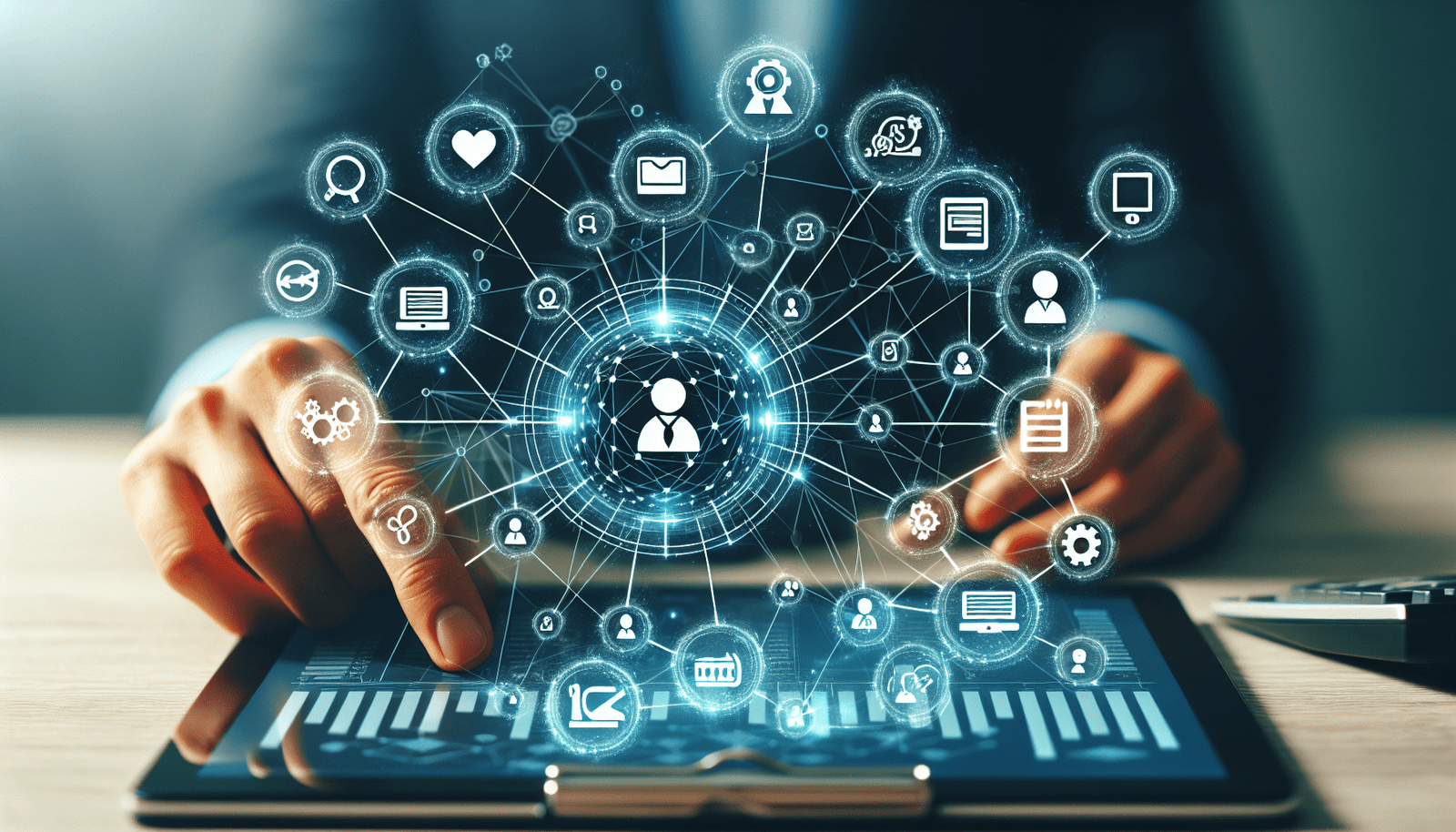Have you ever wondered if it’s possible to streamline your business operations by managing multiple businesses within a single accounting software? Running various businesses can undoubtedly create a complex web of financial management challenges. However, modern accounting software often provides solutions to alleviating these difficulties by accommodating multiple business entities within one system. This article aims to explore the intricacies and benefits of managing multiple businesses through a single accounting software platform, providing you with insights into how this can simplify your financial management tasks.
Understanding the Basics of Accounting Software
To better comprehend how multiple businesses can be managed within one accounting software, it’s essential first to understand what accounting software does. Essentially, accounting software automates much of the financial tasks required to manage a business. This includes tasks like bookkeeping, payroll, inventory management, financial reporting, and tax calculations. Such programs empower business owners by ensuring accurate financial records and facilitating data-driven decision-making.
Popular accounting software options such as QuickBooks, Xero, and FreshBooks have become foundational tools for businesses by offering flexible, comprehensive financial management features.
Benefits of Using Accounting Software for Businesses
Before delving into the specifics of managing multiple businesses, it’s beneficial to review some of the overarching advantages that accounting software presents to any single business entity. These benefits include:
-
Efficiency and Time-Saving: Automation of routine tasks like invoicing, payroll, and financial reporting saves considerable time.
-
Accuracy and Reduction of Errors: Manual entry in books of accounts is prone to errors. Accounting software minimizes these errors through built-in checks and balances.
-
Real-time Financial Monitoring: Businesses can track their financial performance in real-time, allowing for timely adjustments and informed decision-making.
-
Regulatory Compliance: Accounting software assists you in ensuring compliance with tax laws and financial regulations, thereby reducing the risk of penalties.
-
Data Security and Backup: Modern accounting packages store your data securely and generally offer backup options, safeguarding against data loss.
These benefits make a compelling case for integrating accounting software into your business operations.
Managing Multiple Businesses in One Accounting System
Efficiently managing multiple businesses within a single accounting software is possible, though it requires planning and understanding the functionality of your chosen platform. Most sophisticated accounting systems now allow users to handle multiple company files or accounts, streamlining the financial management of various business entities under one roof.
Centralized Financial Management
When you effectively set up multiple businesses in a single accounting software, you centralize your financial data. This means that you can view and manage the accounts of each business entity from one dashboard. This centralized approach offers several advantages:
- Consistent Reporting Standards: With a single framework for financial reporting across businesses, you ensure consistency.
- Simplified Data Comparison: Comparing financial performance across different business units is easier when all data is accessible in one platform.
- Operational Efficiency: Streamlining processes such as payroll and expense tracking across all businesses can reduce administrative overhead.
Setting Up Different Business Entities
Setting up multiple businesses within a single platform isn’t merely about adding new accounts; it requires configuring the software to recognize and handle separate business identities. This typically involves:
- Creating Different Company Files: Many software solutions allow for multiple company profiles, ensuring the separation of financial data.
- Configuring Unique Tax IDs and Banking Details: Ensuring that each business entity has its unique tax documentation and banking setups is crucial.
- Customizing Chart of Accounts: Adapt the chart of accounts to reflect the specific accounting needs of each business.
Key Features to Look for in Accounting Software for Multiple Businesses
When selecting accounting software that supports multiple businesses, you should prioritize the following features:
-
Multi-Entity Support: The software must allow for multiple company profiles or accounts to be managed from a single login.
-
Scalability: As your operations grow, the software should scale accordingly without compromising on efficiency or speed.
-
Advanced Reporting: Capability to generate consolidated financial statements and perform cross-entity financial analysis.
-
User Access Management: Ability to control who has access to specific business entities within the system.
-
Customization Options: Customizable interface and reports that cater to the unique needs of each of your businesses.
The right features can make the transition to a single accounting solution for multiple businesses seamless and effective.
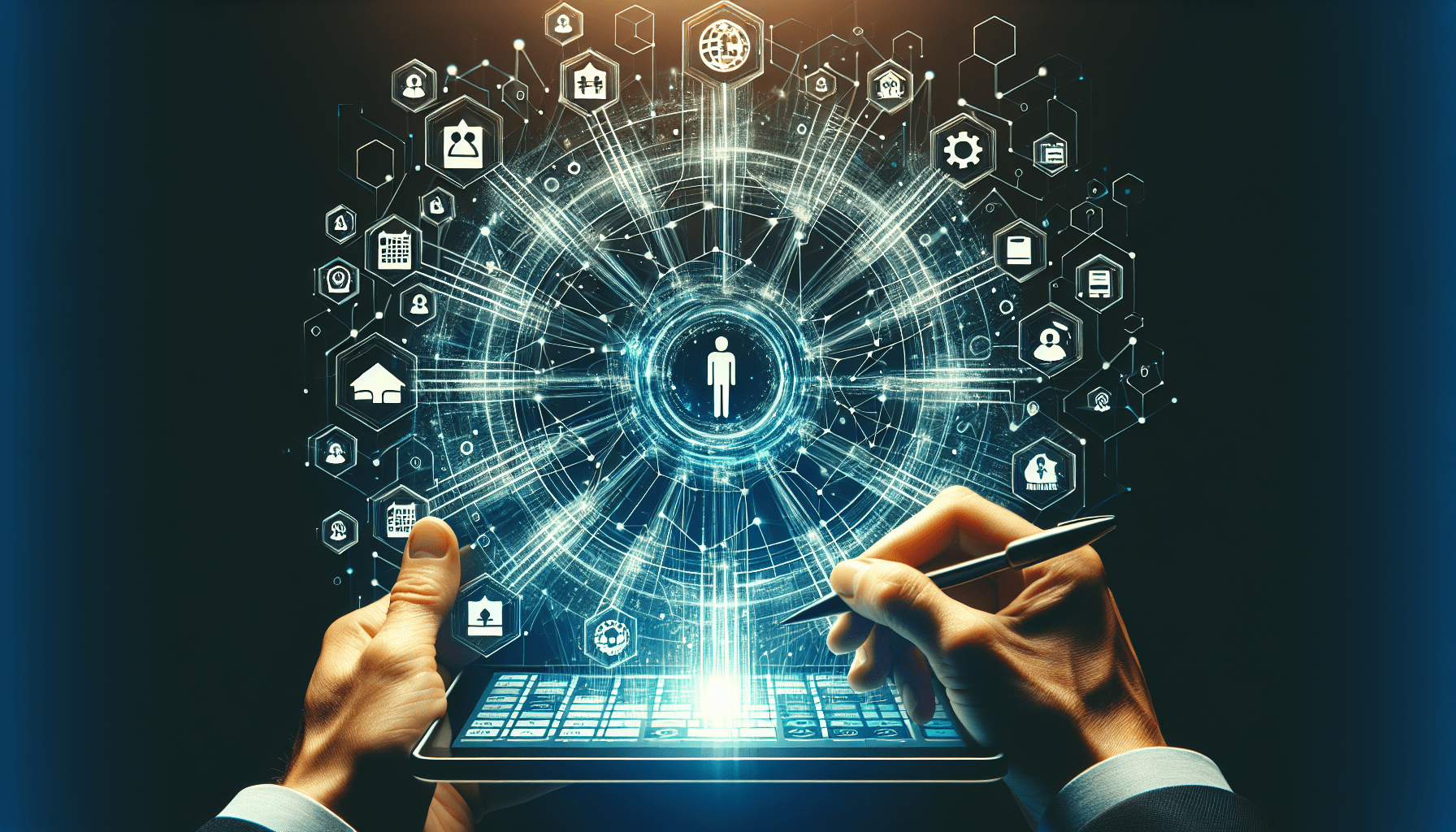
Challenges and Considerations
Integrating multiple businesses into a single accounting software platform is not without challenges. Understanding these potential hurdles is crucial for successful implementation.
Data Security and Integrity
With all your financial information centralized in one software, data security becomes paramount. You must ensure that
- Sensitive Data is Protected: Use software with robust encryption methods.
- Access is Regulated: Implement strict user access controls to limit who can view or edit financial data.
Potential for Overwhelm and Clutter
Managing multiple sets of financial data can lead to information overload. Prioritizing organization and regular updates becomes crucial to avoid confusion and maintain clarity.
Cost Considerations
While using a single accounting software can save money compared to managing multiple software solutions, you must weigh the initial costs of purchasing a multi-entity capable system against the benefits it provides. Remember, a feature-rich platform might come with a higher price tag.
Training and Adaptation
Adapting to a new accounting system or upgrading your current one to manage multiple businesses requires training. All users need to understand how to leverage the system effectively. Provide adequate training and support to ensure a smooth transition and ongoing efficient use of the software.
Case Study: Successful Implementation
Let’s consider a sample business case to illustrate the practical application of managing multiple businesses within a single accounting software.
Scenario: A Boutique Consultancy Expands
Imagine you own a consulting firm that has expanded over the years. Initially starting with a focus on IT consultancy, you’ve diversified your business to include marketing and human resource consulting. Consider your needs:
- Separate Financials: Each consultancy needs its financial statements for profitability analysis.
- Shared Resources: Centralized billing and human resources management but distinct client databases.
Solution: Choosing an Effective System
You decide on implementing an accounting software that supports multi-entity management through distinct client, inventory, and payroll modules. The steps you take include:
- Creating Separate Profiles: Establish distinct company files for each consultancy domain.
- Defining Access Levels: Set access permissions for employees based on their department to ensure data privacy.
- Generating Tailored Reports: Use the advanced reporting feature to measure the profitability of each sector individually and collectively.
The result is a streamlined financial management process where efficiency is maximized, and financial performance is transparent.
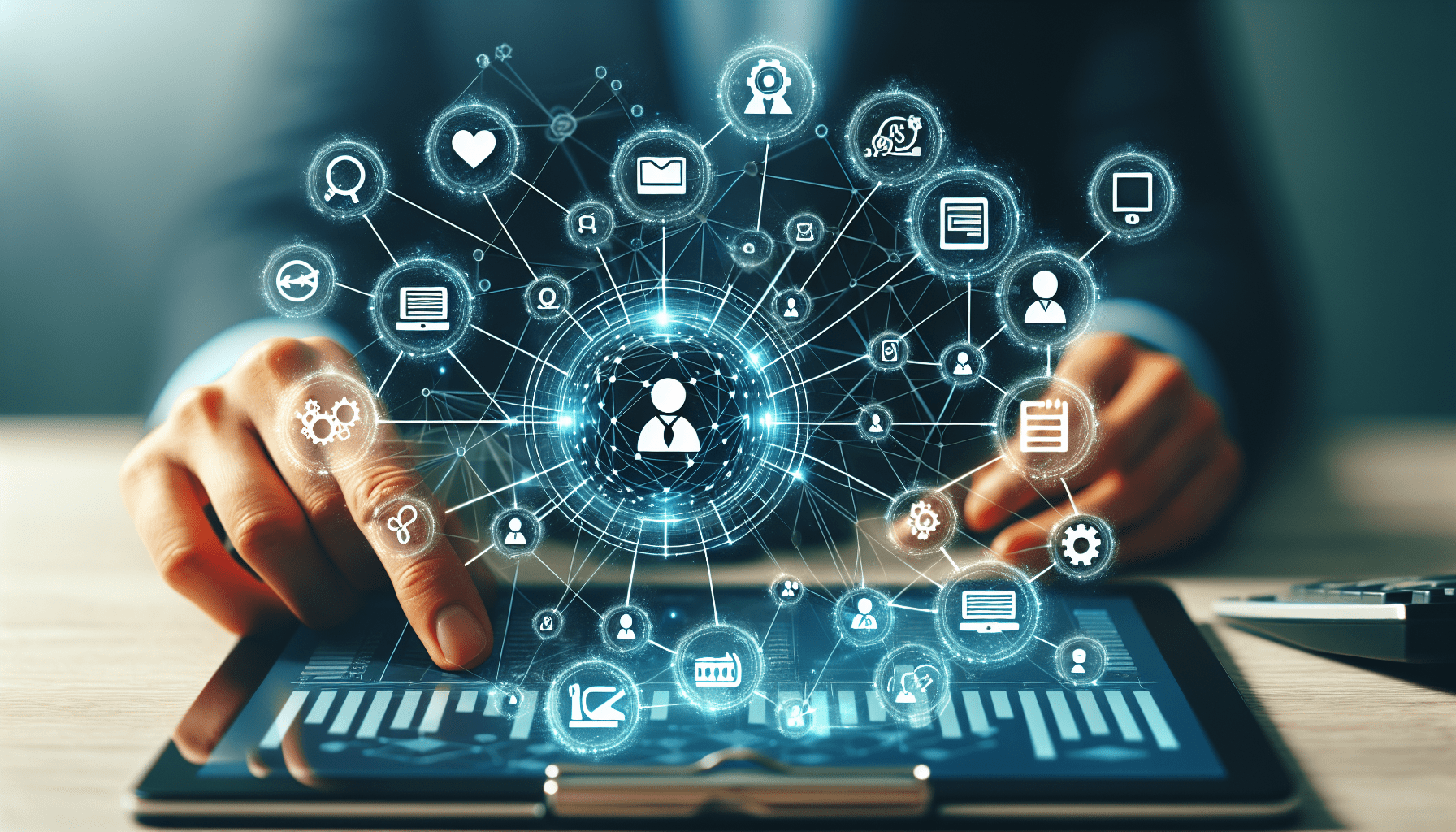
Best Practices for Managing Multiple Businesses
To optimize the use of accounting software for managing multiple businesses, consider the following best practices:
Regular Review and Reconciliation
Consistent review of financial information and regular reconciliation of accounts is fundamental. This ensures that all your business records are accurate and up-to-date, allowing you to make informed decisions.
Automation of Routine Tasks
Take full advantage of automation features in your accounting software. Automated billing, payroll, and reminders can free up time and reduce the opportunity for human error.
Performance Tracking
Develop and track KPIs (Key Performance Indicators) for each business entity. This helps in recognizing which areas are thriving and which require attention.
Backing Up Data
Despite the security features, regular backups of your financial data are essential. Always ensure that there is an external backup to prevent data loss in case of a system failure.
Periodic Assessment and Scalability
Regularly assess whether your current accounting software continues to meet your business’s evolving needs. Scalability is key as your operations grow. If necessary, upgrade to a software solution that offers enhanced features to accommodate expansion.
Conclusion
Managing multiple businesses within a single accounting software is not only possible but can significantly enhance operational efficiency. The capacity to centralize and streamline financial management across separate entities holds numerous benefits, such as consistency in reporting, reduced administrative workload, and improved data analysis capabilities. Furthermore, it offers you the flexibility to scale operations as your businesses grow.
Addressing potential challenges, such as ensuring data security, avoiding information overload, and managing costs, requires a considered approach and strategic planning. By adopting best practices and choosing a robust and flexible accounting software, you can achieve a seamless integration of all your businesses’ financial operations, enabling you to focus more on strategic growth and less on administrative hassles. By centralizing your efforts, you empower your ability to steer each component of your business towards success efficiently.