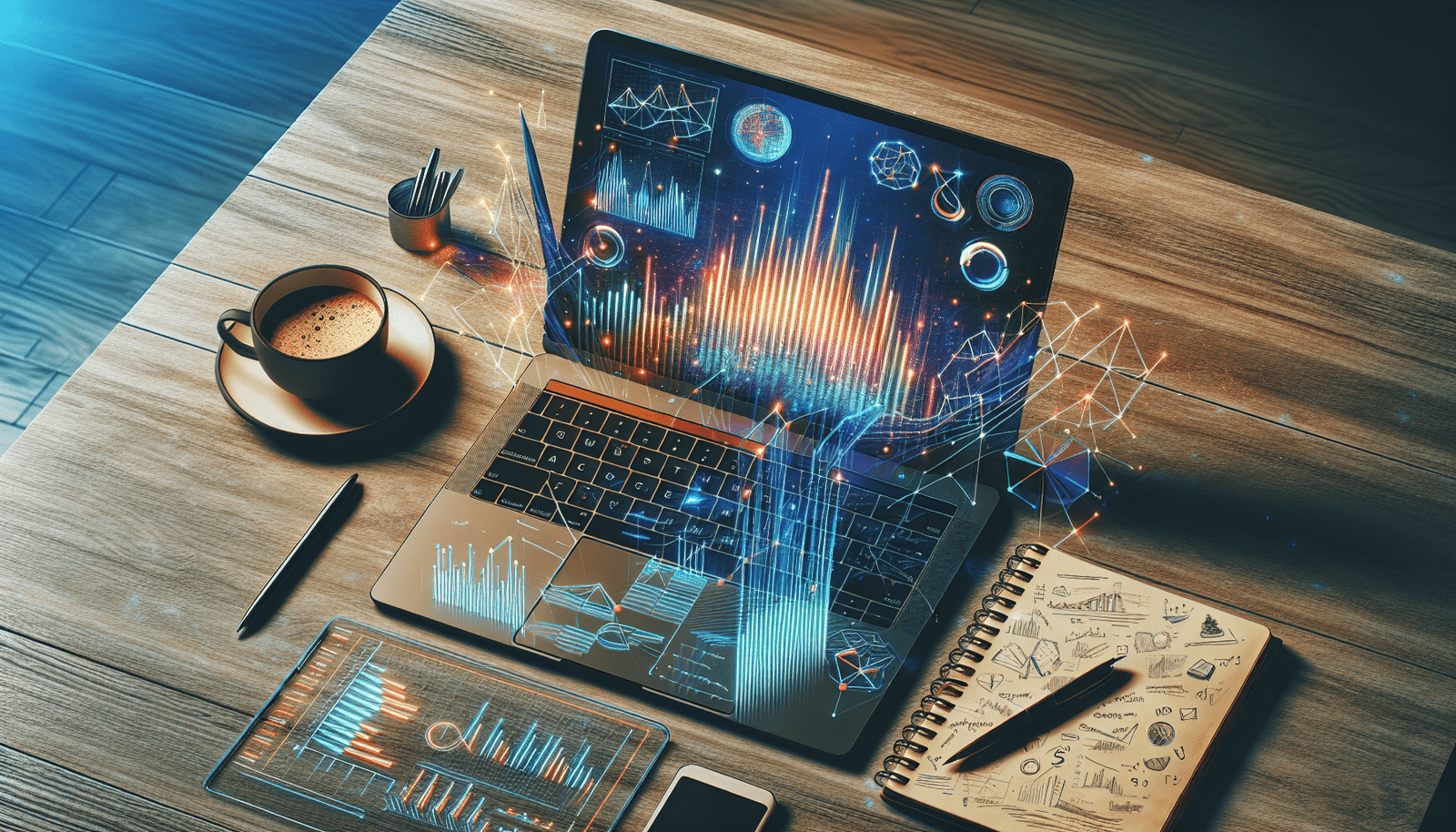Have you ever wondered if there are reliable and efficient free accounting software solutions that can meet your business needs? With the plethora of accounting tasks at hand—ranging from tracking expenses to generating financial reports—finding the right tools to facilitate these processes is critical. In today’s digital world, various accounting software options are available, promising to deliver comprehensive solutions without the hefty price tags often associated with premium services. This article explores whether any good free accounting software exists and what features you should consider when evaluating these tools.
Understanding Accounting Software
What Is Accounting Software?
Accounting software is a suite of computer applications designed to handle various accounting tasks such as bookkeeping, financial reporting, payroll processing, and tax calculations. Through automation, accounting software can streamline financial operations, minimize human errors, and free up valuable resources. It’s particularly essential for businesses to keep track of their financial health and ensure compliance with various regulatory requirements.
Importance of Accounting Software in Business
In any business, accurate financial management is paramount. Accounting software plays a crucial role in keeping your finances in check by automating routine tasks. It helps to consolidate financial data, provide timely insights, and support strategic decision-making. This not only saves time but also enhances productivity, allowing you to focus on core business activities. Furthermore, with the right accounting software, you can gain access to real-time financial information, which is vital for keeping your business competitive and efficient.
Key Features to Look for in Free Accounting Software
Core Accounting Functions
Free accounting software should offer fundamental accounting functions such as invoicing, expense tracking, and financial reporting. These core operations are the backbone of financial management, enabling you to maintain accurate records and track your financial progress effectively.
User-Friendliness
A user-friendly interface is essential, especially if you don’t have a background in accounting. The software should offer intuitive navigation and clear instructions, enabling you to manage your financial tasks with ease and without constantly referring to a user manual.
Scalability
While you may start with basic needs, businesses grow, and so do their accounting requirements. A good free accounting software should offer scalable solutions that allow for more advanced features or transitions into higher-tiered plans as your business expands.
Security
Given the sensitive nature of financial data, security is of utmost importance. Ensure the software has robust security protocols in place to protect your financial information from unauthorized access and cyber threats.
Integration Capabilities
It is beneficial to choose a free accounting software that seamlessly integrates with your current systems such as CRM, eCommerce platforms, and payroll systems. This integration will minimize data silos and facilitate real-time data exchange across the organization.

Evaluating Free Accounting Software Options
Popular Free Accounting Software Options
Several free accounting software solutions have gained popularity due to their robust feature sets and ease of use. Let’s examine a few notable ones:
Wave Accounting
Wave is a highly regarded free accounting solution targeted at small businesses and freelancers. The software offers a range of services including invoicing, expense tracking, and basic financial reporting. Wave’s user-friendly interface and mobile app availability make it an attractive choice for many.
Pros:
- Completely free with no hidden fees
- Accessible interface
- Good customer-support resources
Cons:
- Limited scalability
- Fewer integrations compared to premium options
Zoho Books
Zoho Books is another comprehensive accounting tool available for free, albeit with certain restrictions. The free plan is tailored to facilitate small businesses by offering invoicing, expense management, and simple financial reporting functionalities.
Pros:
- Easy integration with the Zoho ecosystem
- Solid mobile app
- Offers customization options
Cons:
- Free plan limited to small enterprises
- Limited features in the free version
Comparison in a Table
Here’s a table comparing some free accounting software to help you determine which might be the best fit for your needs:
| Feature | Wave Accounting | Zoho Books | GnuCash |
|---|---|---|---|
| Core Accounting | Yes | Yes | Yes |
| User-Friendliness | High | Medium | Low |
| Scalability | Low | Low-Medium | Low |
| Security | High | High | Medium |
| Integrations | Few | Moderate | None |
Pros and Cons of Free Accounting Software
Just like any other tools, free accounting software has its advantages and disadvantages. Understanding these can help you make a more informed decision:
Advantages:
- Cost Savings: One of the most obvious benefits is cost savings. Free accounting software can provide essential solutions without incurring extra expenses.
- Ease of Adoption: Many free solutions are designed with small teams in mind, so they often feature straightforward setups and simple operations.
- Basic Functionality: They provide essential functions to help manage small- to medium-sized business finances effectively.
Disadvantages:
- Limited Features: Free software often has restricted access to advanced functionalities, which may not fulfill the complex requirements of larger businesses.
- Restricted Customer Support: Users may encounter limited support options which can slow down problem resolution.
- Potential for Scalability Issues: As your business grows, free software might not scale effectively to handle increased activity or more advanced features.
How to Choose the Right Free Accounting Software
Assess Your Business Needs
Begin by evaluating what your business truly requires in terms of accounting. Consider the volume of transactions, the complexity of your accounting needs, and whether you need specific functionalities like multi-currency support or industry-specific features.
Evaluate Software Features Against Needs
Match your business needs with the features offered by different free accounting software. Prioritize essentials such as user-friendliness, core accounting functions, and the ability to scale with your business.
Consider User Feedback and Reviews
User reviews can provide insights into the reliability and efficiency of the software. Look at feedback from businesses similar to yours and evaluate how the software has benefited them.
Test Several Options
Wherever possible, take advantage of free trials or demos. Testing the software in a real-world setting will give you a better understanding of how it fits your requirements and whether it integrates well with your existing processes.
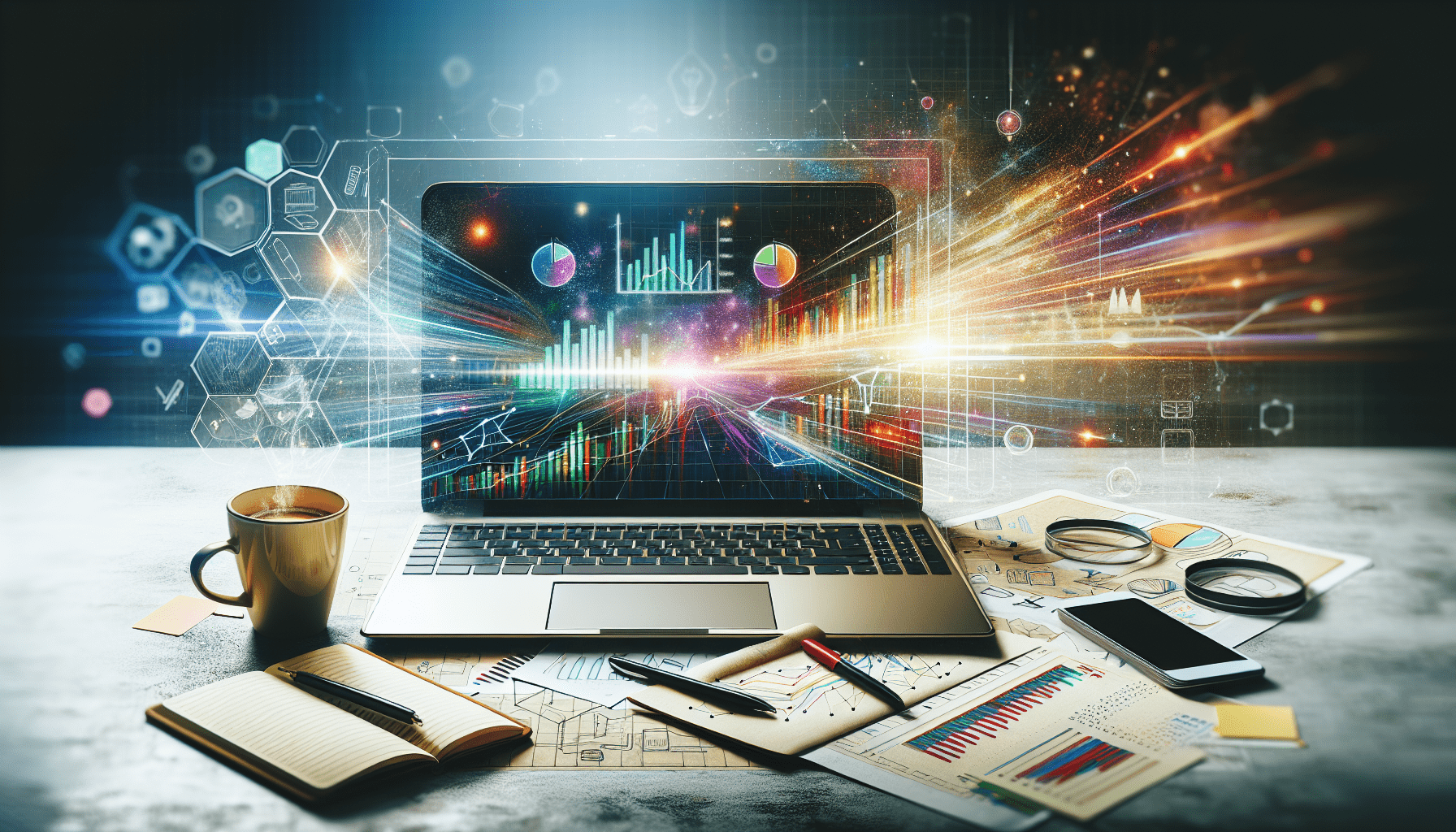
Conclusion
Determining whether any good free accounting software is available for your business involves careful consideration of your needs, the software features, and potential for scalability. While free solutions like Wave, Zoho Books, and GnuCash offer valuable tools for small businesses and freelancers, it’s important to weigh both the advantages and limitations. Being informed about your options and taking a strategic approach to selection can enable you to manage your business’s finances effectively without unnecessary expenditure.