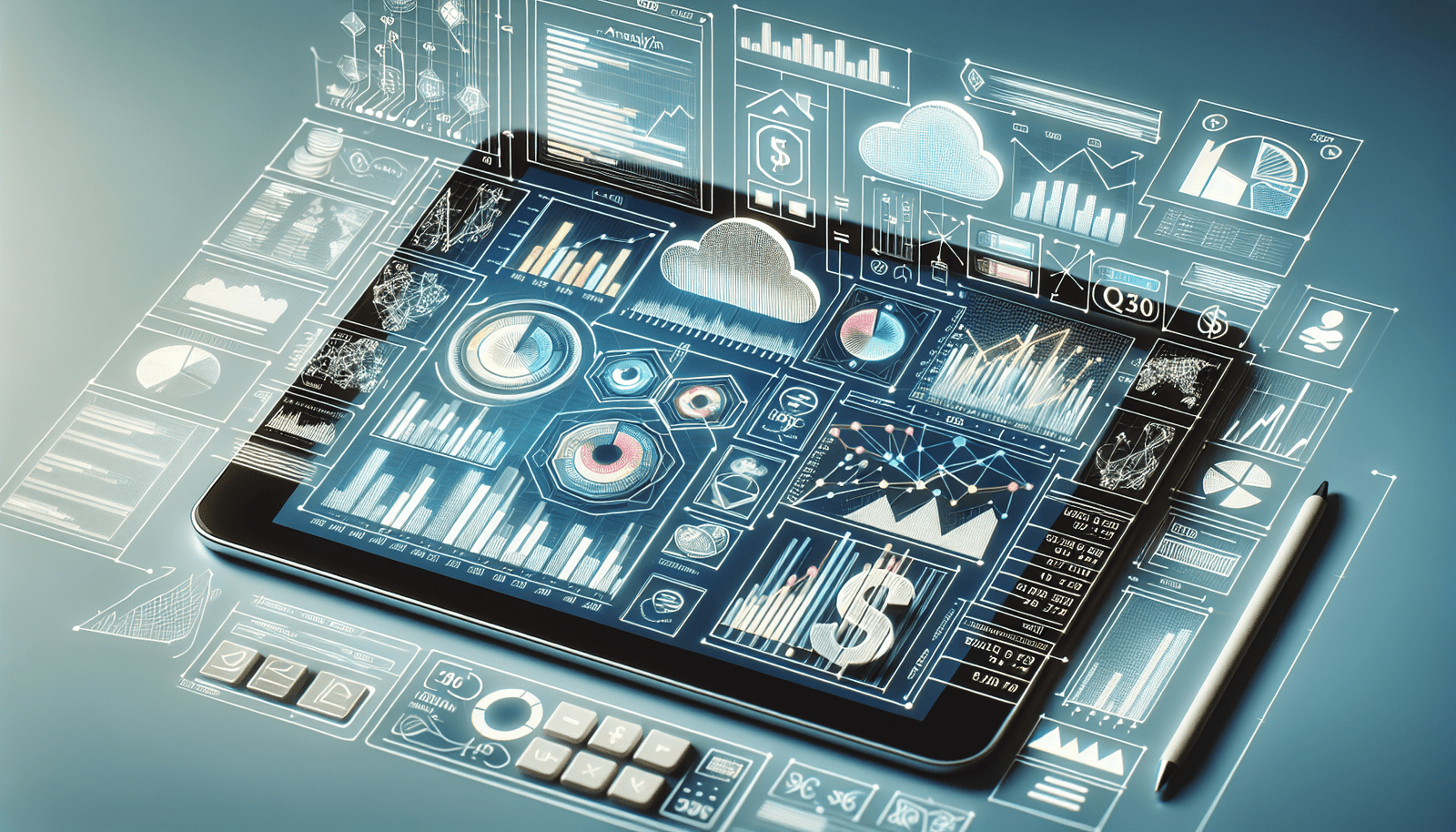Have you ever wondered what essential features you should consider when choosing accounting software for your business? Selecting the right accounting software is crucial for managing your financial transactions, maintaining accuracy, and ensuring compliance. With a myriad of options available, each boasting a variety of features, making an informed choice can be overwhelming. Here, you’ll find a detailed guide that outlines key features to help you make a decision that best suits your business needs.

Understanding the Role of Accounting Software
Accounting software is a critical tool in managing and overseeing the financial operations of any business. It aids in automating tasks ranging from bookkeeping to generating reports, thus reducing human errors and saving valuable time. As your business grows, the complexity of its financial transactions increases, necessitating robust software solutions to manage these efficiently.
Why Businesses Need Accounting Software
Almost every business, regardless of its size, can benefit from accounting software. By leveraging technology to handle transactional data and financial records accurately, businesses can focus more on strategic planning and growth. Implementing reliable accounting software supports informed decision-making and maintains compliance with ever-evolving regulations.
Key Features to Consider in Accounting Software
When evaluating different accounting software options, it is essential to compare their features against your business requirements. Let’s break down the core features you should seek:
1. User-Friendly Interface
A user-friendly interface is vital for ensuring that your team can quickly adapt to the software without extensive training. Look for intuitive navigation and straightforward commands that make entering and accessing data effortless.
2. Scalability
As your business expands, so will your accounting needs. Scalable accounting software can accommodate increased transactions and added functionalities without significant disruptions or the need for a complete system overhaul.
3. Customization Options
Customization allows you to tailor the software to meet specific industry needs or business processes. Being able to modify dashboards, reports, and even accounting workflows can provide invaluable flexibility.
4. Financial Reporting
Robust reporting capabilities enable you to track financial performance and make data-driven decisions. Look for software that offers customizable financial reports, including balance sheets, income statements, and cash flow analysis.
5. Integration Capabilities
Seamless integration with other business systems such as Customer Relationship Management (CRM), inventory management, and payroll systems is crucial. This ensures consistency across operations and enhanced data insights.
6. Multi-Currency and Multi-Language Support
For businesses operating on an international scale, multi-currency and multi-language support eliminate manual conversions and transcription errors, streamlining global transactions.
7. Automation of Routine Tasks
Software that includes automation for routine tasks like invoicing, payroll, and reconciliations saves time and reduces errors. This feature allows employees to focus on more strategic initiatives.
8. Security and Data Protection
With financial data being sensitive, security features such as user authentication, data encryption, and regular back-ups are paramount. Ensure the software is compliant with relevant data protection regulations.
Advanced Features to Enhance Efficiency
Beyond the basics, considering advanced features can further elevate your accounting practices.
Forecasting and Budgeting Tools
Forecasting and budgeting tools aid in strategic planning by predicting future financial trends based on historical data. These features can provide projections on revenue, expenditures, and cash flow.
Mobile Accessibility
In today’s mobile-driven world, having a mobile-friendly software option allows you to track finances on-the-go, increasing flexibility and real-time decision-making capabilities.
Collaboration Features
Collaboration features such as multiple user access and role-based permissions ensure that team members can work together efficiently while maintaining control over who sees what information.
Tax Compliance and Filing Features
Accounting software that stays up-to-date with tax laws and offers automatic filing options can significantly reduce the time and risk involved in tax preparation and submission.
Evaluating Software Providers
Selecting the right software also involves evaluating the provider’s reputation, support, and pricing models.
Vendor Reputation
Research the vendor’s history, user reviews, and ratings to ensure reliability and performance. A well-established vendor often means robust support and continual software updates.
Customer Support Services
Dependable customer support is key, especially when issues arise. Look for providers that offer 24/7 support with multiple contact methods, including phone, email, and live chat.
Pricing
Pricing structures vary widely, from flat fees to subscription-based models. Consider what suits your budget, and factor in hidden costs such as implementation fees, upgrades, or added user licenses.
| Feature | Importance |
|---|---|
| User-Friendly Interface | Reduces training time and promotes ease of use. |
| Scalability | Supports business growth without system overhauls. |
| Customization Options | Adapts to specific business needs and processes. |
| Financial Reporting | Provides insights for informed decision-making. |
| Integration Capabilities | Ensures consistency across various business systems. |
| Multi-Currency and Language | Facilitates international operations smoothly. |
| Automation | Saves time and minimizes errors by automating routine tasks. |
| Security | Protects sensitive financial data with robust features. |
| Forecasting and Budgeting | Assists in planning by predicting financial trends. |
| Mobile Accessibility | Offers on-the-go access to financial information. |
| Collaboration Features | Enables teamwork with controlled information sharing. |
| Tax Compliance and Filing | Simplifies and accelerates tax tasks while ensuring compliance. |
| Vendor Reputation | Reliable software performance and continual updates. |
| Customer Support Services | Ensures you have assistance when technical issues arise. |
| Pricing | Structures vary; consider all costs including hidden fees. |
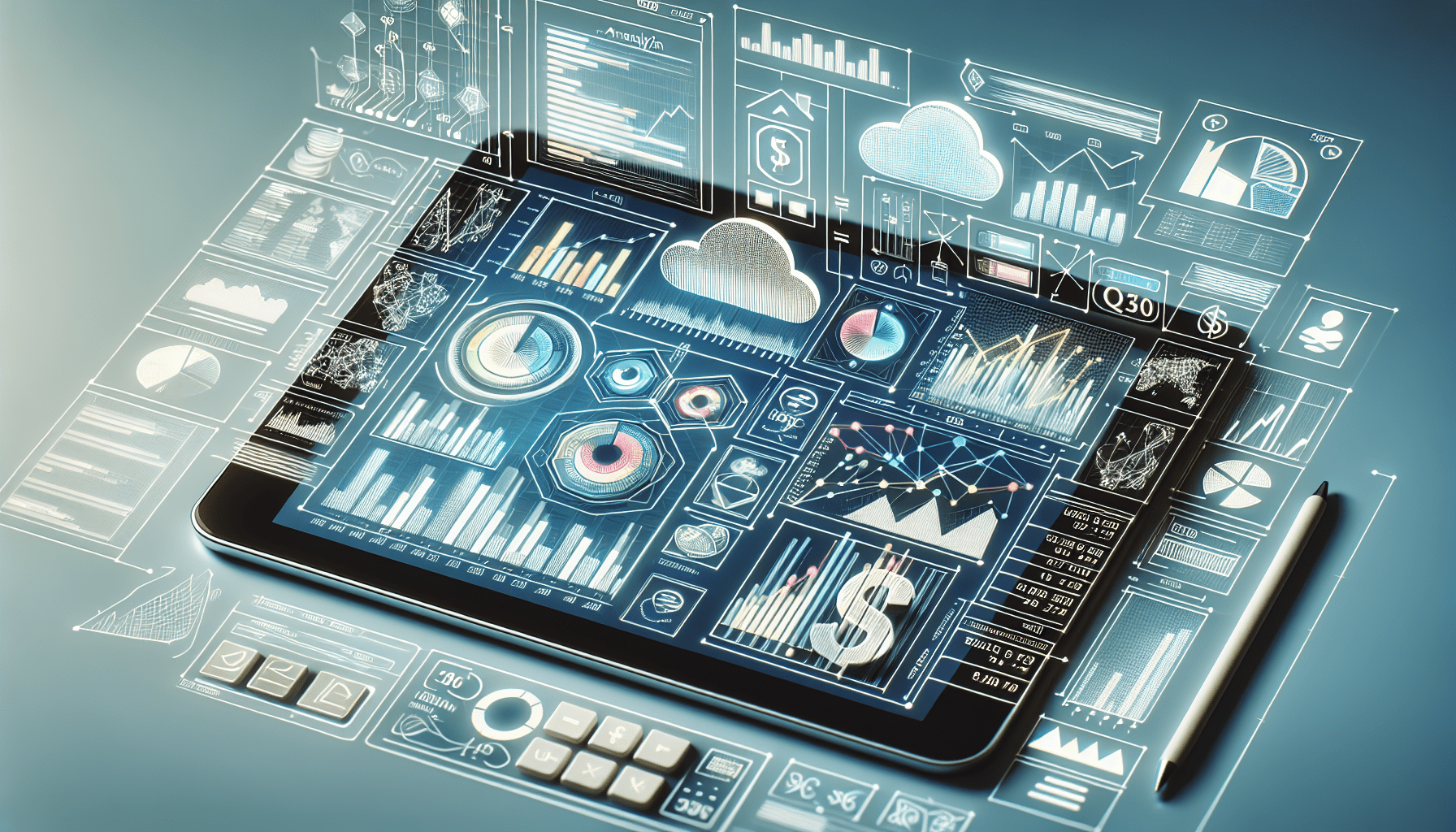
Conclusion
Selecting the appropriate accounting software is a decisive step for the efficiency and productivity of your business’s financial operations. By understanding and evaluating the features discussed, you can choose a solution that not only meets your current requirements but also scales with your organization as it evolves. Remember, investing time in selecting the right features today can save significant time and resources in the future. Always consider the unique needs of your business and seek software that provides comprehensive functionality tailored to your specific context.