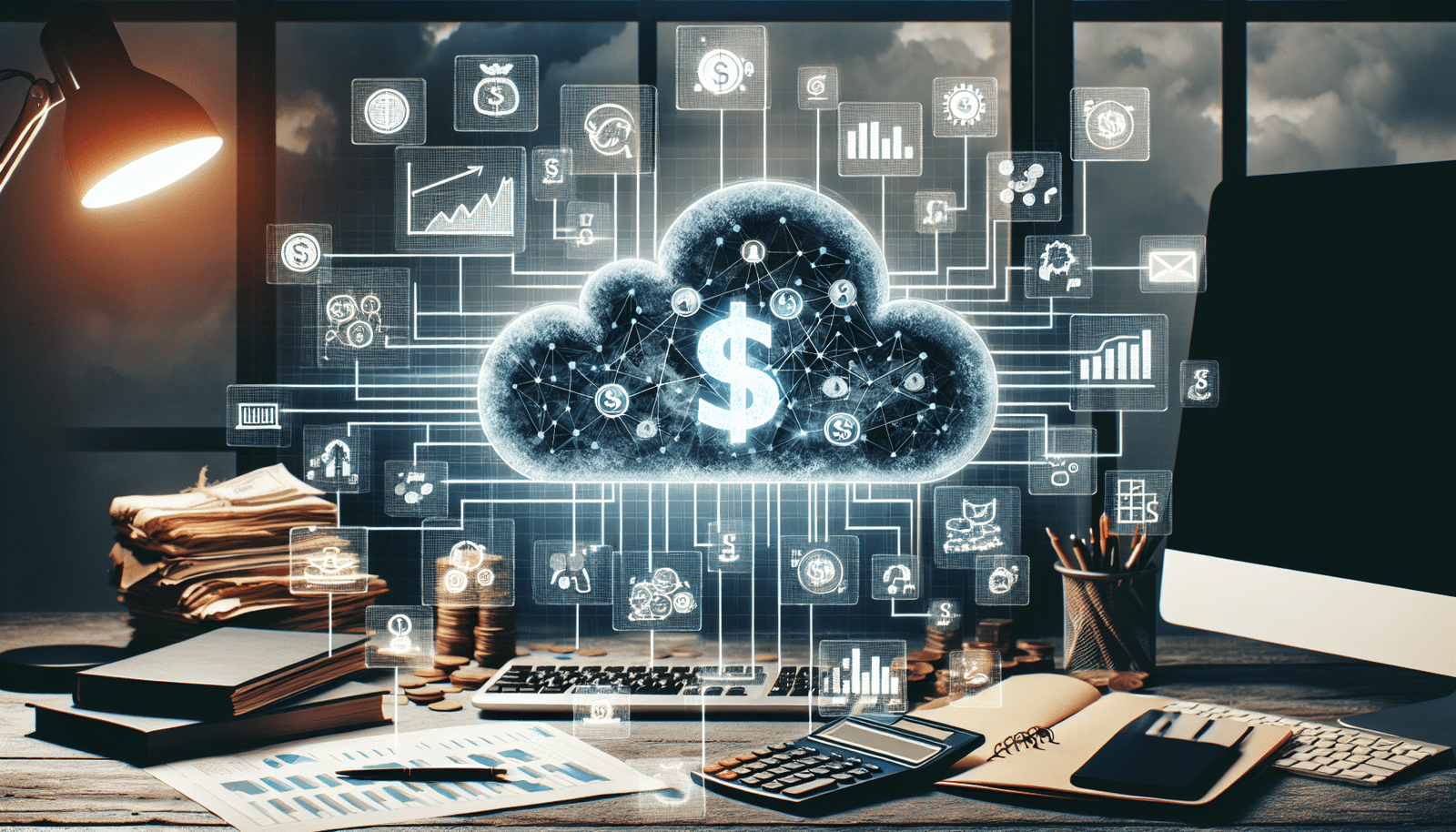Have you ever wondered how cloud-based accounting software differs from desktop versions? In today’s fast-paced business environment, the tools you choose can significantly impact productivity and efficiency. Understanding these two types of accounting solutions can help you make informed decisions for your operations.
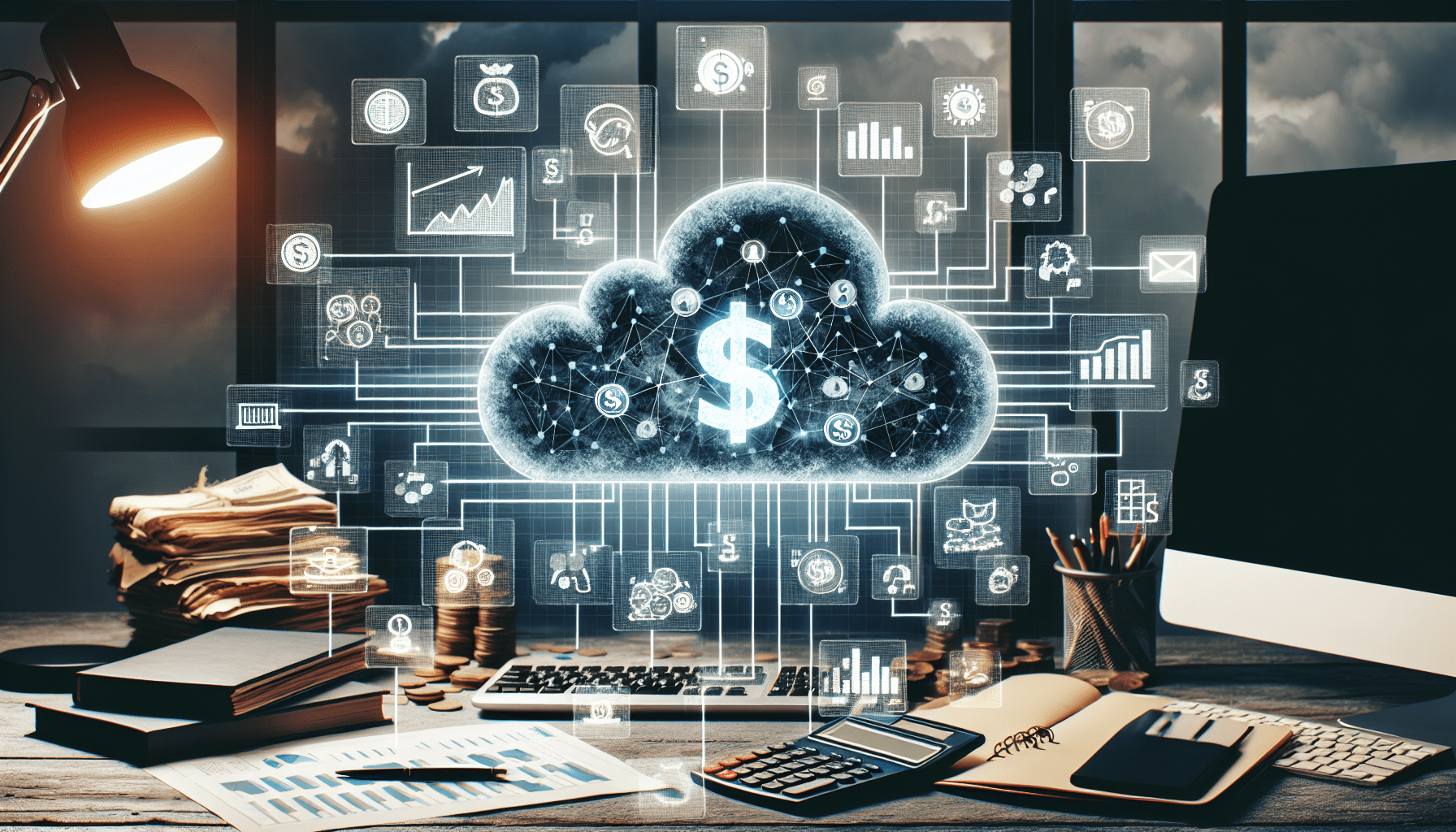
The Basics of Accounting Software
Before diving into the differences between cloud-based and desktop accounting software, it is necessary to understand what accounting software is and its purpose. Accounting software is a computer program that helps manage and simplify financial transactions for businesses and individuals. It automates accounting processes, reducing human error and enhancing accuracy in tasks such as bookkeeping, invoicing, payroll, and reporting.
What is Desktop Accounting Software?
Desktop accounting software is installed directly onto your computer or local server. Typically, it is a one-time purchase or a license agreement, granting access to the application software and tools for financial management. The data is stored on the hardware where the software is installed.
Pros of Desktop Accounting Software
-
Data Control: Since the data is stored locally, you have complete control over physical access, which can result in heightened security if proper measures are in place.
-
Offline Access: It can be accessed without the need for an internet connection, beneficial for businesses in areas with unreliable connectivity.
-
Cost-Effective Long Term: With a one-time purchase cost or a lifetime license, the long-term expenditure is often lower compared to recurring subscription fees.
Cons of Desktop Accounting Software
-
Limited Accessibility: It can only be accessed from the computer or network where it is installed, limiting mobility and remote work capabilities.
-
Data Loss Risk: If your hardware fails or is compromised, you risk losing your financial data unless regular backups are maintained.
-
Updates and Maintenance: Software updates are not automatic and often require manual installations, potentially resulting in significant downtime.
What is Cloud-Based Accounting Software?
Cloud-based accounting software, also known as online accounting software, operates through the internet. It leverages cloud computing technology to provide access to financial data and tools from anywhere with an internet connection. Users typically pay a subscription fee for usage rights.
Pros of Cloud-Based Accounting Software
-
Accessibility: You can access your data from anywhere, at any time, on any device with internet connectivity, enhancing flexibility and remote work.
-
Automatic Updates: Software updates occur automatically without intervention, ensuring users always have access to the latest features and security enhancements.
-
Scalability: Cloud services can easily scale with your business, providing more resources as your needs grow.
-
Disaster Recovery: Data is automatically backed up and stored securely online, minimizing the risk of loss due to physical damage or other unforeseen events.
Cons of Cloud-Based Accounting Software
-
Internet Reliance: Its performance is contingent on internet reliability and speed, which could hinder access in areas with poor connectivity.
-
Recurring Costs: Ongoing subscription fees may add up, potentially resulting in higher cumulative costs over time compared to a one-time purchase.
-
Data Security Concerns: Entrusting your data to a third-party provider may raise concerns about potential unauthorized access or data breaches.
Key Differences Between Cloud-Based and Desktop Accounting Software
Understanding the features and functionalities of both types of software can provide clarity on their differences and what they mean for your business operations:
Accessibility and Flexibility
- Cloud-Based: Offers high accessibility and flexibility, supporting remote work and mobility with internet access.
- Desktop: Restricted access with a focus on local usage, offering limited flexibility for users needing access from various locations.
Cost Structure
- Cloud-Based: Uses a subscription model, providing regular billing (monthly, annually) and includes continuous updates without additional cost.
- Desktop: Requires a one-time purchase or license, with possible additional costs for upgrades, making it perhaps more cost-effective over a prolonged period.
Security
-
Cloud-Based: Employs advanced security protocols implemented by providers, typically featuring encryption, intrusion detection, and robust access controls. However, it relies on trusting the provider with handling sensitive data.
-
Desktop: Keeps data stored locally, which can be advantageous for tight control over security measures but may be vulnerable if local safeguards are inadequate.
Maintenance and Support
-
Cloud-Based: Managed by the provider, including updates and troubleshooting, ensuring minimal downtime and quick resolution of issues.
-
Desktop: User-managed updates and maintenance, meaning more responsibility for dealing with technical issues and ensuring the system remains secure and functional.
Integration Capabilities
-
Cloud-Based: Easier integration with other cloud services and applications, facilitating workflow automation and comprehensive financial management.
-
Desktop: Limited integration capacity, typically confined to what the installed software version supports unless external plugins or extensions are available.
Use Cases and Suitability
Selecting the right type of accounting software often depends on your business needs, size, and operational environment. Here are some scenarios that might influence the choice between cloud-based and desktop accounting software:
For Small and Medium Businesses (SMBs)
-
Cloud-Based: Generally more suitable due to its scalability, lower upfront costs, and ease of use. It accommodates the need for flexible access and can grow with the business.
-
Desktop: May be chosen if the business is confined to a single location with minimal need for mobile access, or if budget considerations prioritize a one-time purchase.
For Large Enterprises
-
Cloud-Based: Often preferred for its ability to integrate with other enterprise solutions and its support for on-demand scaling and advanced data analysis.
-
Desktop: Used if committed to existing legacy systems that require high investment to replace, or when similar integration and customization can be achieved through tailored solutions.
Industry-Specific Needs
-
Cloud-Based: Suitable for industries requiring frequent collaboration, such as consultancy or remote service providers.
-
Desktop: Preferred in sectors with stringent data privacy controls requiring full control over data storage and access, such as legal or financial institutions.
Making the Decision
Deciding between cloud and desktop accounting software requires careful consideration. Here are factors you might weigh to make an informed choice:
Budget and Costs
Evaluate initial budget outlay versus long-term costs, considering both subscription fees and potential upgrade charges to ensure the software fits your financial plan.
Business Model and Operations
Consider how your business operates. For instance, mobile teams might favor the accessibility of cloud solutions, whereas businesses anchored to a specific location might find desktop software more fitting.
Security Requirements
Assess the criticality of your data and your comfort level with online data hosting. This is especially important if you handle sensitive client information or need to comply with specific industry standards.
Technological Infrastructure
Analyze your current technological capabilities and readiness to support either system. This includes considering internet reliability for cloud software or internal IT support for desktop systems.
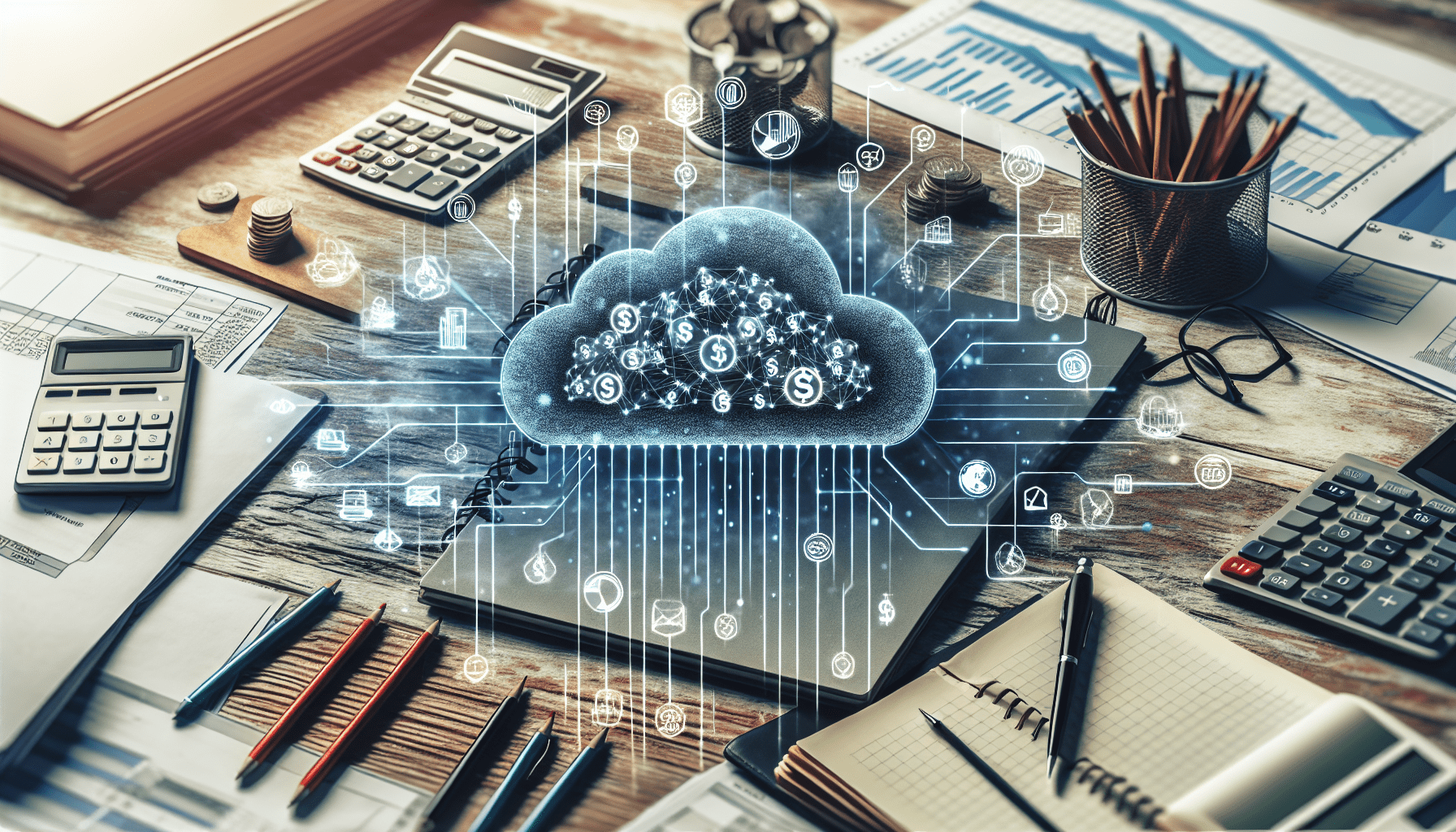
Conclusion
Understanding how cloud-based accounting software differs from desktop versions is vital for selecting the right tool for your business. Both have distinct advantages and potential drawbacks. Consider your specific business needs, operational style, data security requirements, and budget constraints when making your decision. Whether you choose a cloud or desktop solution, the goal is to streamline financial management, enhance efficiency, and support sustainable growth in your business endeavors.