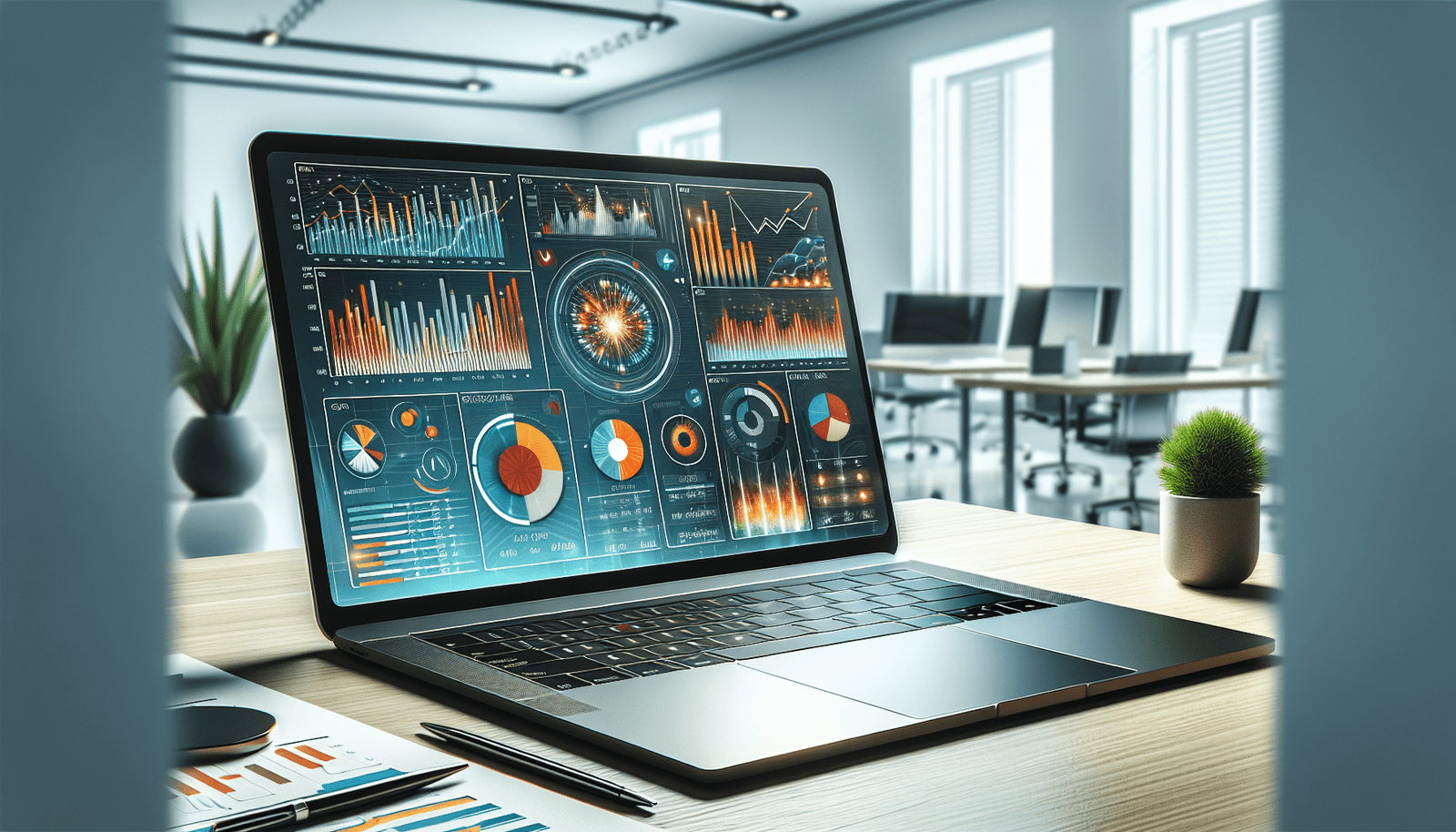Have you ever found yourself overwhelmed by the multitude of accounting software options available to Windows users, each promising a unique set of features and benefits? Choosing the ideal accounting software for your business is a crucial decision that can significantly influence its financial health and operational efficiency. In this comprehensive guide, you will find detailed insights into the world of accounting software options available specifically for Windows users. It delves into the essential features, advantages, and drawbacks of each solution, enabling you to make an informed and professional choice.
Understanding the Need for Accounting Software
Before diving into the specifics of various software solutions, one must first understand why a robust accounting software is vital for any business operating today. Accounting software simplifies many of the tasks associated with financial management, providing tools for tracking income and expenses, generating reports, and ensuring tax compliance. For Windows users, selecting an efficient accounting solution can result in streamlined operations and more accurate financial insights.
Benefits of Using Accounting Software
Accounting software brings numerous advantages, streamlining your business processes while providing reliable financial analytics. Key benefits include:
- Time Efficiency: Automating repetitive tasks, such as invoicing and payroll, freeing up your time for strategic planning.
- Accuracy: Reducing human error, ensuring that your financial data is accurate and reliable.
- Financial Insight: Offering detailed reports and analytics for better decision-making.
- Scalability: With the right solution, software grows alongside your business, adapting to expanding needs.
Criteria for Selecting Accounting Software
Selecting the best software involves evaluating your business needs and the software’s capabilities. Key criteria to consider include:
- User-Friendliness: The interface should be intuitive, even for those not well-versed in accounting.
- Feature Set: Evaluate if the software offers essential features, such as invoicing, expense tracking, and reporting.
- Scalability: Your chosen software should adapt as your business grows.
- Integration Capabilities: Consider whether the software can seamlessly integrate with other tools you use.
- Cost: Align the software’s cost with your budget without compromising on necessary features.
Top Accounting Software for Windows Users
The market offers numerous options, each with distinct features catering to varied business needs. For Windows users, the primary contenders include QuickBooks, Xero, Sage 50cloud, FreshBooks, and Zoho Books. Each of these will be discussed in detail to help you assess which may be most suitable for your needs.
QuickBooks
When considering accounting software for Windows, QuickBooks is often the first to come to mind. Known for its robust feature set, it is designed to cater to both small and large businesses.
Features and Benefits
- Comprehensive Features: QuickBooks offers invoicing, expense tracking, inventory management, and report generation.
- User-Friendly Interface: Ensures ease of use, minimizing the learning curve for new users.
- Customization: Flexible and can be tailored to fit specific business requirements.
- Third-Party Integrations: Allows integration with other tools, such as CRM and project management software.
Drawbacks
- Cost: Can be more expensive than other options, particularly for advanced features.
- Complexity: Some users may find the extensive features overwhelming.
Xero
Xero is another powerful accounting software option for Windows users, particularly prized for its comprehensive cloud-based offerings.
Features and Benefits
- Cloud-Based Architecture: Provides real-time access to financial data from anywhere.
- Collaboration Tools: Enables multiple users to work simultaneously, increasing productivity.
- Strong Invoicing Features: Includes detailed invoice creation and tracking capabilities.
Drawbacks
- Learning Curve: May be steep for users unfamiliar with accounting software.
- Pricing: Monthly subscription costs can add up over time.
Sage 50cloud
Once known as Sage Peachtree, Sage 50cloud represents a blend of robust desktop software with cloud accessibility.
Features and Benefits
- Advanced Features: Includes project management, customer management, and extensive reporting.
- Cloud-Powered Desktop Solution: Offers real-time updates without losing desktop functionality.
- Compliance and Security: Provides features that ensure data security and compliance with financial standards.
Drawbacks
- Complex Use: Designed for more experienced accounting users, it may not be ideal for beginners.
- Cost: Higher price point compared to simpler software packages.
FreshBooks
FreshBooks is celebrated for its excellent customer service and straightforward design, making it a favorite among freelancers and small business owners.
Features and Benefits
- Simple Invoicing: Offers easy-to-use invoicing features, minimizing manual work.
- Time Tracking: Ideal for professionals billing by the hour.
- Cloud-Based: Flexibility to access data on-the-go.
Drawbacks
- Limited Features for Larger Businesses: May lack some advanced features needed for larger enterprises.
- Higher Pricing for Features: Costs can rise as more features are needed.
Zoho Books
Zoho Books is part of the Zoho suite, providing seamlessly integrated accounting functionality.
Features and Benefits
- Affordability: Cost-effective solution, making it ideal for smaller businesses or those just starting.
- Integration with Zoho Suite: Can connect with other Zoho applications, offering additional functionality.
- Comprehensive Financial Tracking: Includes extensive capabilities for tracking income, expenses, and taxes.
Drawbacks
- Limited Customization: May not cater to all specific business needs.
- Support and Resources: Some users report less favorable experiences with customer support.

Comparing Accounting Software Options
To make an informed decision, you must compare these options based on several factors. The following table summarizes key features, making it easier to identify the software that best fits your business needs.
| Software | Key Features | Best For | Price Range |
|---|---|---|---|
| QuickBooks | Invoicing, expense tracking, customization | All business sizes | $$-$$$ |
| Xero | Cloud-based, invoicing, collaboration | Small to medium businesses | $$ |
| Sage 50cloud | Project management, customer management | Experienced users | $$$ |
| FreshBooks | Invoicing, time tracking, cloud-based | Freelancers, small business | $-$$ |
| Zoho Books | Comprehensive tracking, Zoho integration | Startup, small businesses | $ |
Making the Right Choice for Your Business
Choosing the best accounting software for your Windows system involves a consideration of your business size, budget, and specific financial management needs. Each option has its strengths and weaknesses, and the ideal choice should align with how you envision managing your accounting processes.
Evaluating Your Business Needs
Start by clearly understanding your business framework and financial management requirements. Ask the following questions to determine the most suitable option:
- What are your primary accounting needs (e.g., invoicing, payroll)?
- How many users will need access simultaneously?
- What is your available budget for accounting software?
- Do you require cloud access or is a desktop solution sufficient?
Consider Future Growth
An important component in choosing accounting software is anticipating growth. As your business expands, your accounting needs will likely become more complex. Select software capable of scaling and accommodating increased data, transactions, and users without compromising performance.
Trial Periods and Demos
Where available, capitalize on trial periods or demos offered by software providers. This hands-on experience is invaluable in understanding the software’s ease of use, features, and how it integrates into your existing systems.
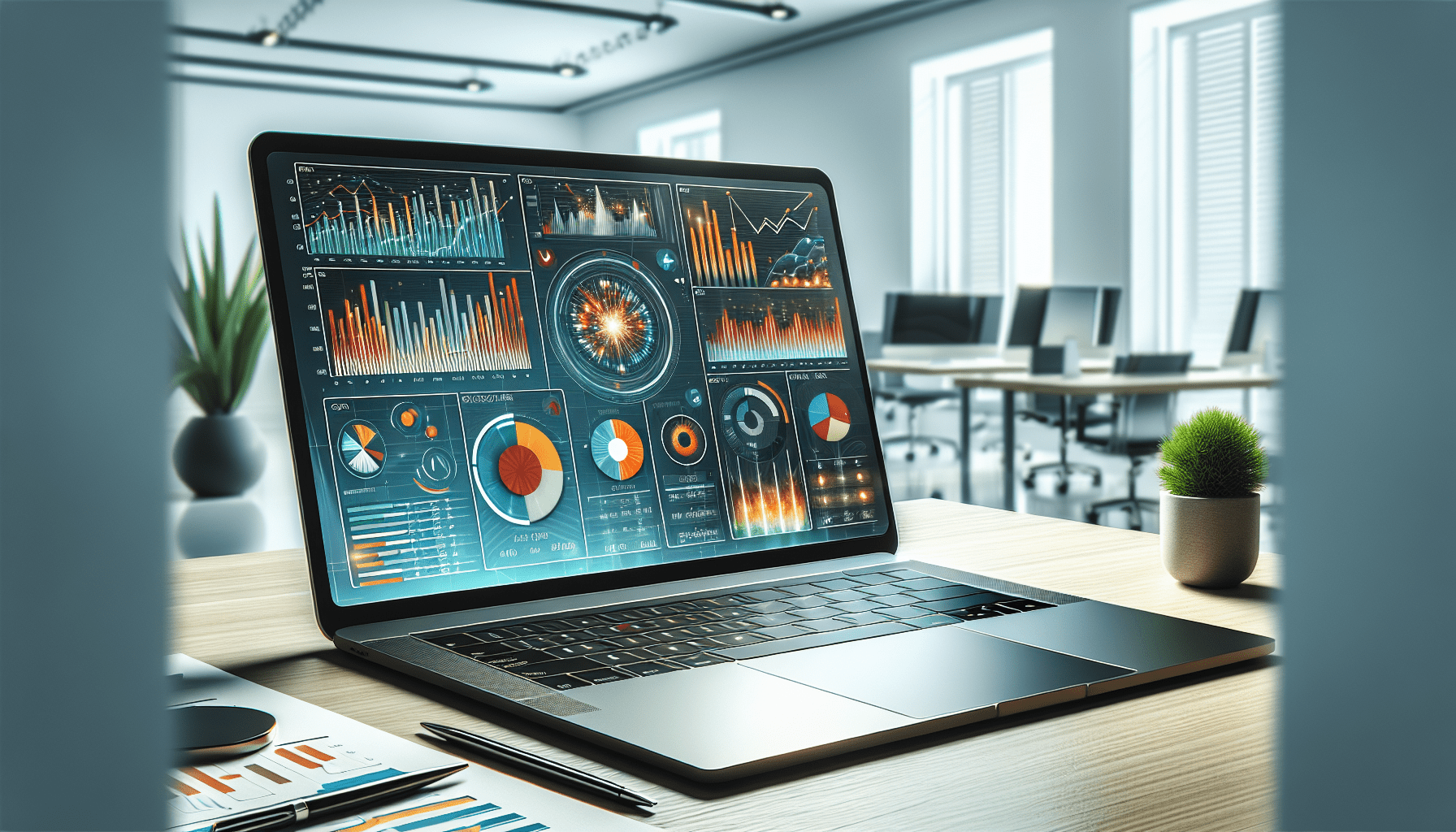
Conclusion
Selecting the right accounting software is integral to maintaining your business’s financial health. As a Windows user, you have access to a range of powerful options, each designed to simplify and enhance your accounting experience. By understanding individual business needs, evaluating key software characteristics, and weighing the pros and cons of each option, you can identify the software that will provide the most value and support your growth journey. The ultimate aim is to choose a solution that not only meets your current needs but also adapts as your business evolves.