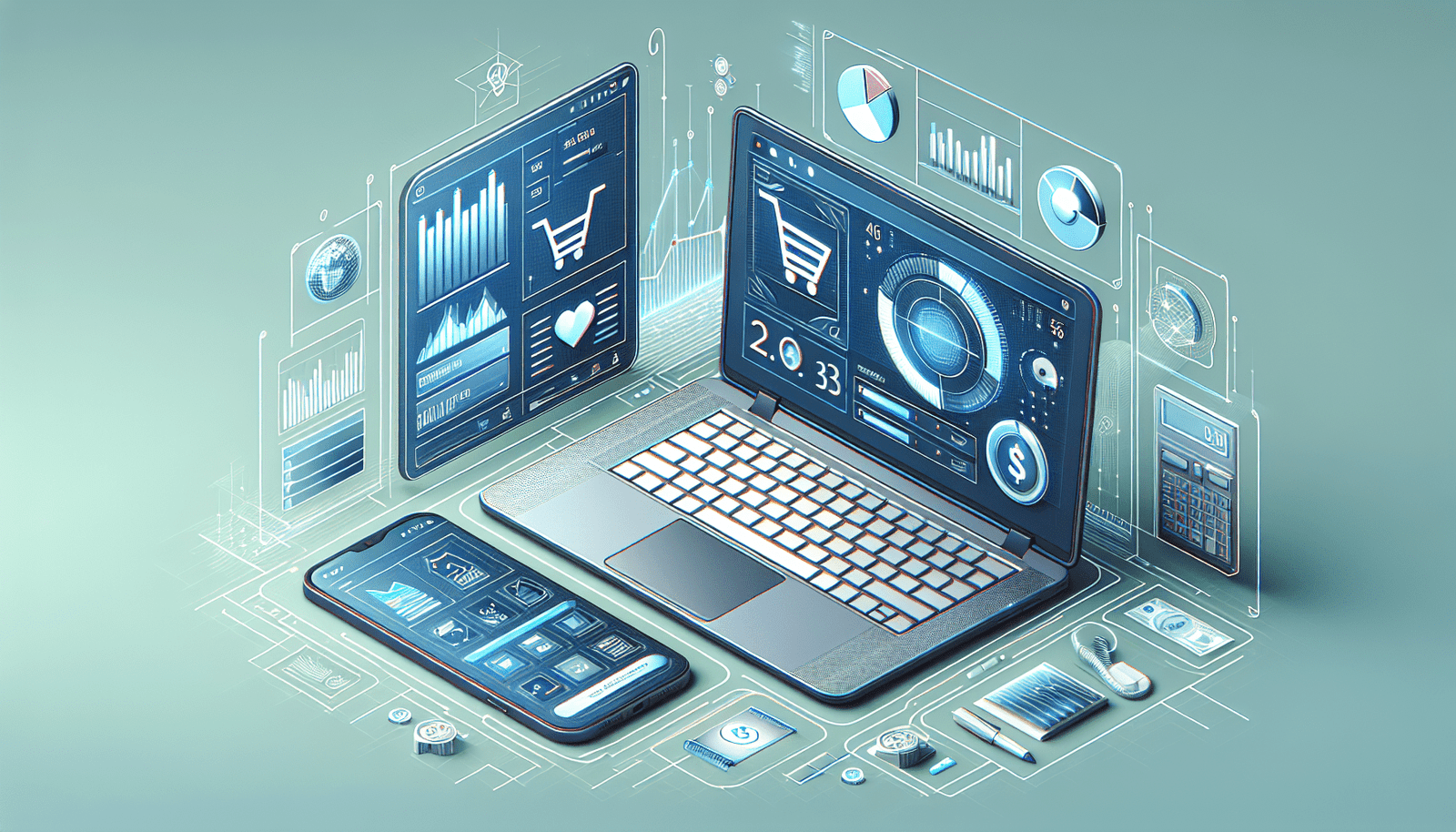Have you ever wondered how accounting software integrates seamlessly with an e-commerce platform like Shopify? As an online retailer using Shopify, the efficiency of your business operations heavily relies on how well these two systems synchronize. Understanding this integration allows you to streamline financial management, reduce errors, and enhance data accuracy across your business functions.
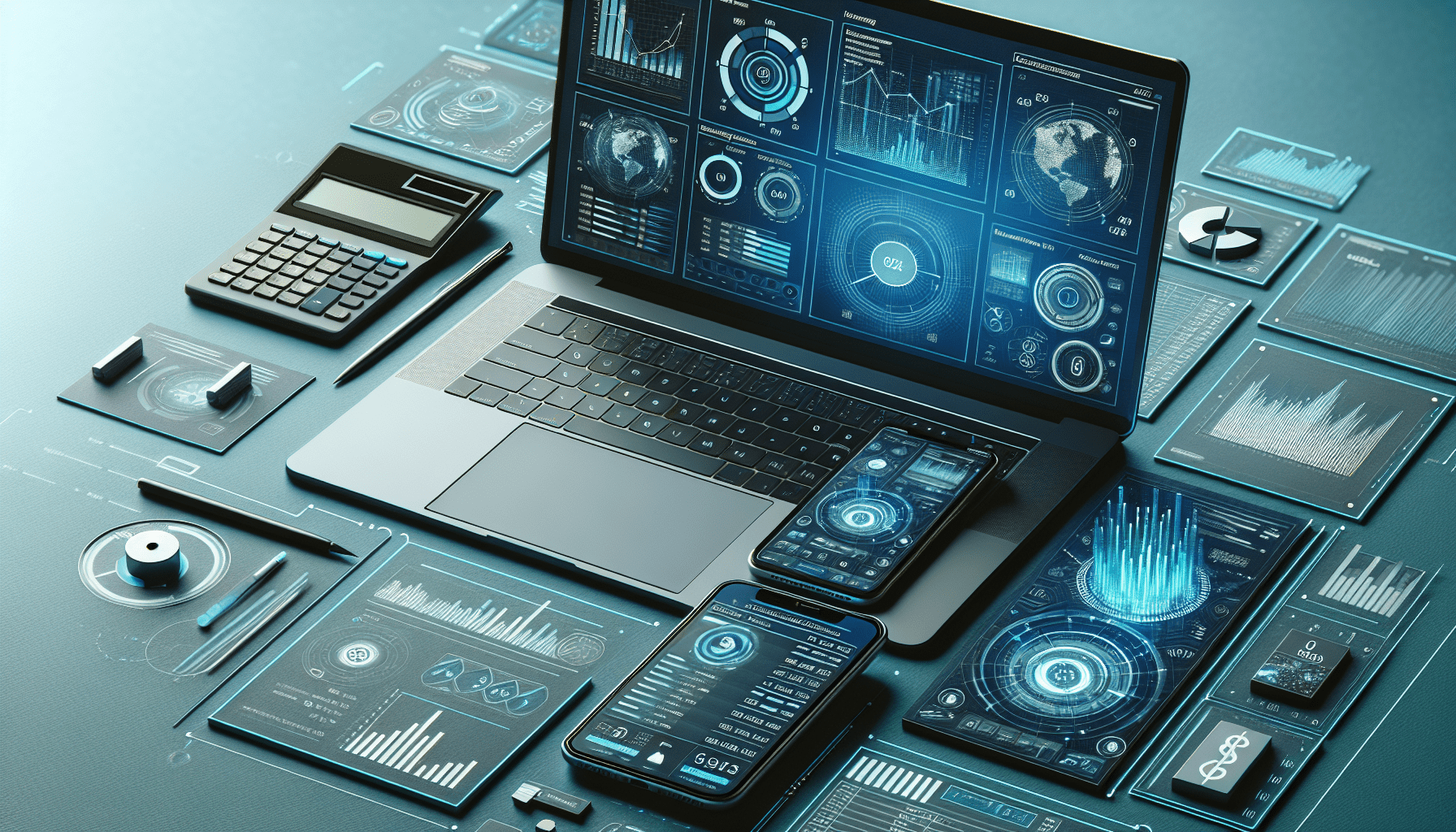
Understanding E-Commerce Platforms Like Shopify
E-commerce platforms such as Shopify provide a robust foundation for building, managing, and growing your retail business online. Shopify is well-known for its user-friendly interface, diverse customization options, and extensive app ecosystem, which significantly contributes to its popularity among online retailers. By allowing merchants to handle everything from product listings to order management, Shopify serves as an all-in-one solution for e-commerce businesses.
Why Choose Shopify?
Shopify stands out for its scalability, making it suitable for small startups to large enterprises. It offers comprehensive tools for marketing, payments, shipping, and customer engagement, ensuring a seamless user experience. The platform’s App Store further extends its capabilities by offering integrations with various third-party tools and services, including accounting software.
The Role of Accounting Software in E-Commerce
Accounting software is pivotal in automating and simplifying the financial aspects of your business. By integrating with your e-commerce platform, it helps in managing invoices, tracking expenses, managing payroll, and providing insights into financial performance. This integration reduces manual data entry, thereby minimizing errors and saving you significant time and effort.
Benefits of Using Accounting Software
- Automation: Streamlines recurring tasks such as billing and invoicing.
- Financial Accuracy: Enhances the precision of financial reports and statements.
- Time Efficiency: Reduces the time spent on manual financial tasks.
- Regulatory Compliance: Ensures that your financial records comply with relevant tax laws and regulations.
- Decision Making: Provides comprehensive insights and analytics critical for informed decision-making.
Integration of Accounting Software With Shopify
Seamless integration between your accounting software and Shopify can revolutionize how you handle your financial operations. This process involves setting up a two-way data exchange between the two systems, ensuring that all financial data related to orders, sales, and customer transactions is accurately recorded and synchronized.
Types of Integration
- Direct Integration: Built-in connections within Shopify’s platform or its App Store that allow direct data transfer between Shopify and the accounting software.
- Third-Party Connectors: External applications or services designed to facilitate data synchronization between Shopify and various accounting software tools.
Key Elements of Integration
- Order and Sales Data Synchronization: Automatically transfer order details and sales data from Shopify to your accounting system.
- Customer Data Management: Maintain accurate customer records across both platforms.
- Tax Calculations and Reporting: Ensure accurate tax calculations by transferring tax-related information.
- Inventory Management: Synchronize inventory levels to prevent stockouts or overstock situations.
Popular Accounting Software for Shopify
Selecting the right accounting software can significantly impact the efficiency of your business. Below are some popular accounting software options known for their seamless integration with Shopify:
QuickBooks
QuickBooks is a leading accounting solution known for its robust features and flexibility. It connects directly with Shopify, allowing you to sync orders, track inventory, and manage taxes efficiently.
Xero
Xero offers a cloud-based accounting solution with strong integration capabilities with Shopify. It supports real-time data syncing, multi-currency transactions, and detailed financial reporting.
FreshBooks
FreshBooks is an excellent choice for small businesses, providing straightforward integration with Shopify. It offers features such as automated invoicing, expense tracking, and time tracking.
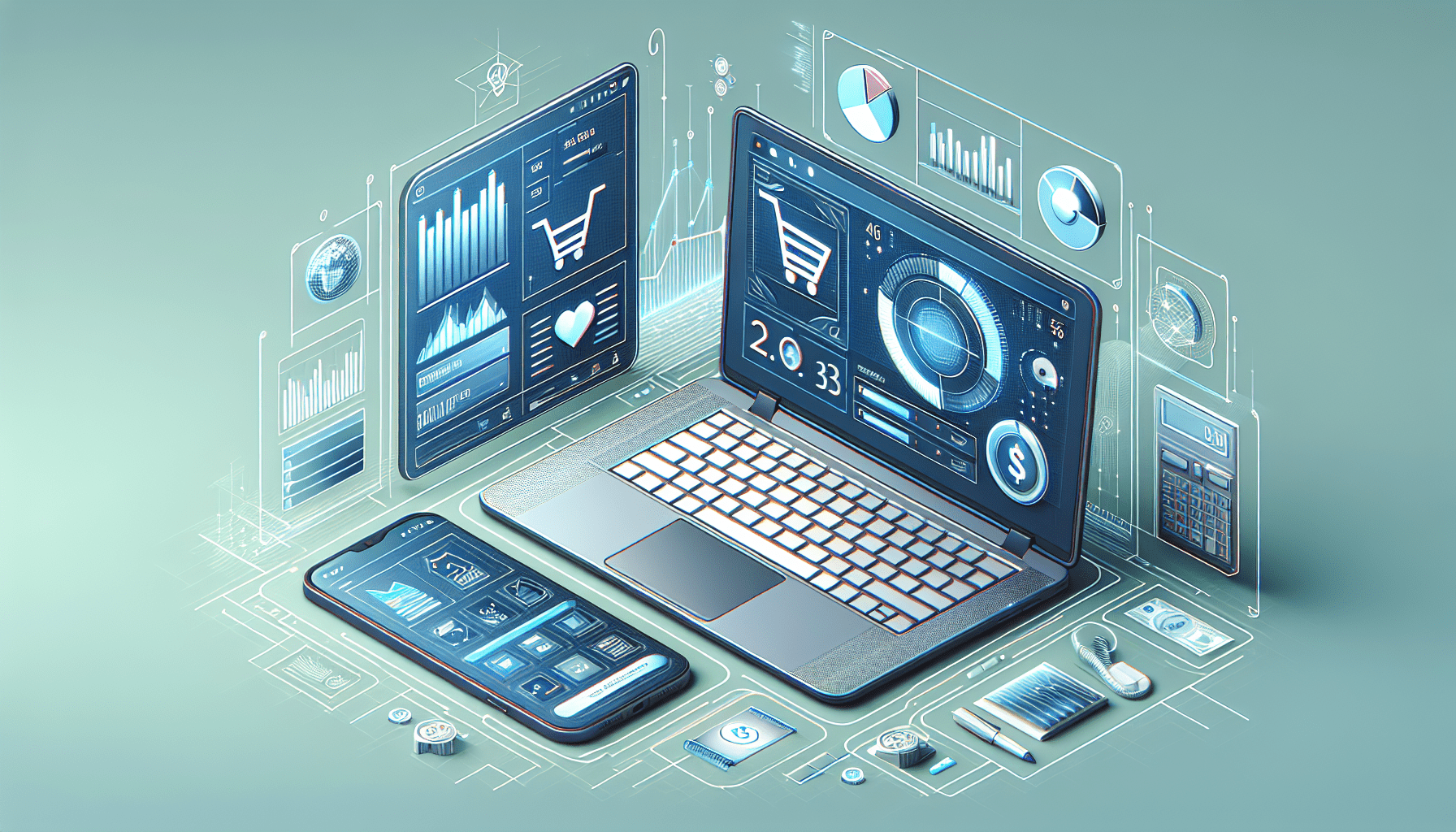
How Accounting Software Integration Works
To understand how this integration works, let’s examine the general process and features critical to achieving seamless synchronization between Shopify and accounting software.
Steps for Integration
- Select Appropriate Software: Choose accounting software that best suits your business needs and is compatible with Shopify.
- Install and Set Up Integration: Either install the accounting software directly through Shopify’s App Store or use a third-party connector.
- Configure Settings: Customize the settings to define how data should be synchronized between the two platforms.
- Data Mapping: Ensure that data fields from Shopify are accurately mapped to corresponding fields in the accounting software.
- Test the Integration: Perform regular tests to ensure the integration functions correctly and addresses your business requirements.
Features to Look For
- Automated Data Syncing: Real-time updating of orders, customer information, and financial data.
- Customizable Reports: Ability to generate customized financial reports for insights into sales performance and cash flow.
- Multi-Currency Support: Handling global transactions in different currencies with ease.
- Comprehensive Customer Support: Access to professional support to resolve integration-related issues promptly.
Challenges in Integration
While integrating accounting software with Shopify provides numerous benefits, it may pose challenges that require careful management.
Data Accuracy and Consistency
Maintaining data integrity across both platforms is crucial. Discrepancies in data such as transaction amounts or customer details can lead to inaccurate financial records, requiring thorough checks and data validation mechanisms.
System Downtime
Any downtime in the integration process can disrupt business operations. It is essential to have contingency plans and support to handle unexpected outages or errors.
Customization and Flexibility
Ensuring that the integration meets specific business processes and requirements can be challenging. It may necessitate custom development or configurations, which could incur additional costs.
Best Practices for a Successful Integration
Adopting best practices can enhance the integration process and mitigate potential challenges.
Regular System Audits
Conducting regular audits can identify any discrepancies or synchronization issues early, allowing timely resolution before they affect financial operations.
Training and Support
Investing in training resources for your team can maximize their efficiency in using both systems post-integration. Access to dedicated support can facilitate quick troubleshooting and keep operations running smoothly.
Leveraging Analytics
Taking advantage of integrated analytics can provide valuable insights into your business performance. Utilize these data-driven insights for strategic planning and forecasting.
Continuous Monitoring and Updates
Stay updated with the latest versions of both Shopify and your accounting software to benefit from improved features and security enhancements. Continuous monitoring ensures that the integration remains effective and aligned with your business goals.
Conclusion
Integrating accounting software with Shopify serves as a pivotal aspect of modern e-commerce business operations. By ensuring seamless data flow between your e-commerce platform and accounting system, you enhance accuracy, efficiency, and ultimately, the profitability of your online business. Despite the challenges that may arise, with proper planning, configuration, and adherence to best practices, you can achieve an effective integration that optimizes your financial management processes.